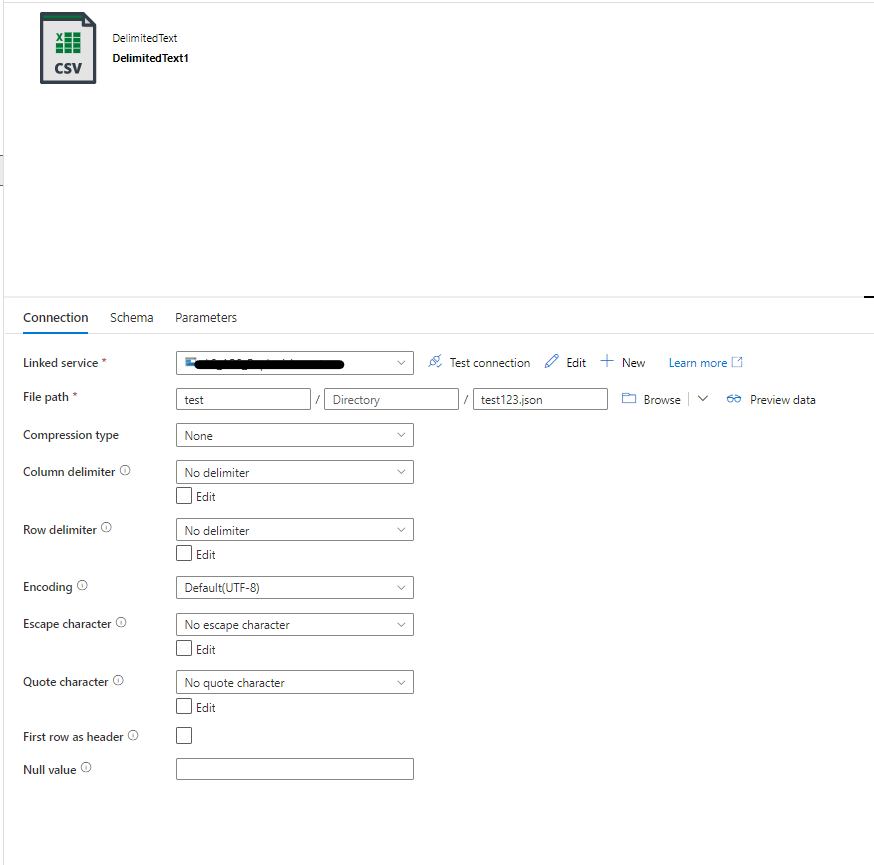Hi @arkiboys ,
Please create the Source and SINK dataset as Delimited Text Type with the configuration below. It should solve the issue. Thank you!
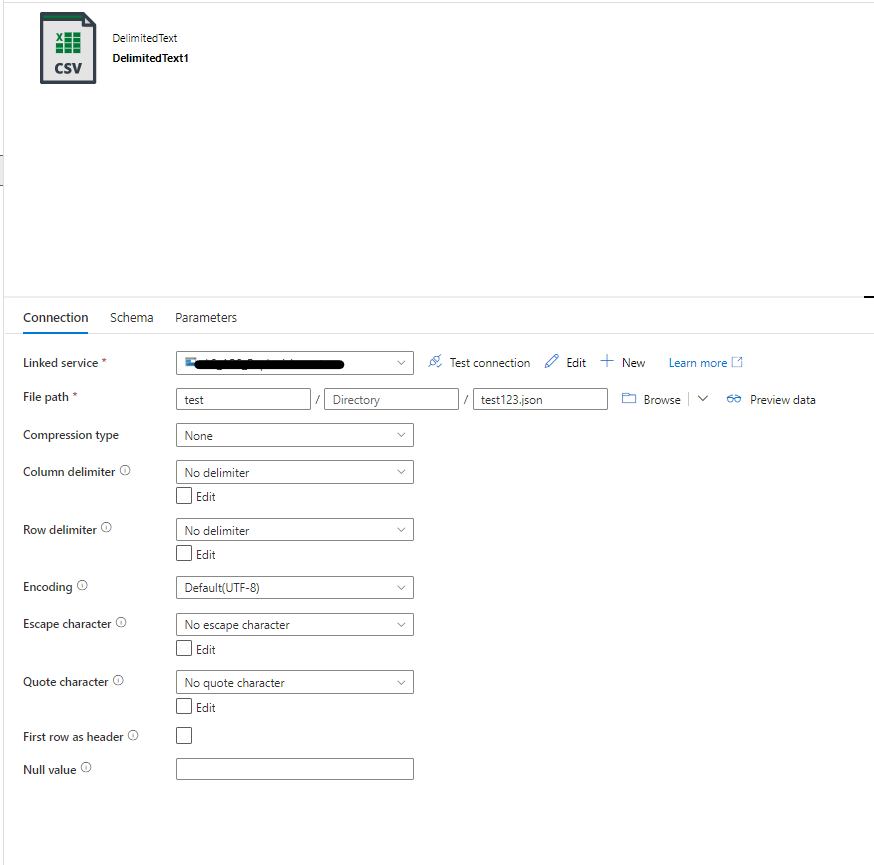
This browser is no longer supported.
Upgrade to Microsoft Edge to take advantage of the latest features, security updates, and technical support.
Hello,
In dataflow:
1-
source points to csv dataset which is looking at a .json file
dataset column delimeter and row delimeters are set to no delimiter.
source datapreview shows all the json data in Column_1
2-
derived column does a replace function of a texts in column_1
3-
derivedcolumn2 does another replace function of a text in column_1
4-
sink lands the data into a .json dataset but the issue is that this new .json file has Column_1 at the beginning and alot of backslashes.
How can it be changed to json format when it was at source, i.e. same as the initial source screenshot?
The final screenshot shows you the problem
Hope it helps

Hi @arkiboys ,
Please create the Source and SINK dataset as Delimited Text Type with the configuration below. It should solve the issue. Thank you!