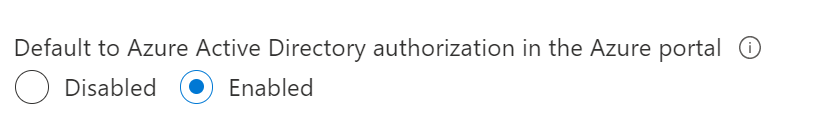Hello @Michel Manchee Cucinotta (WIPRO LIMITED) ,
Here is the powershell script:
Connect-AzureRMAccount -Subscription subId
$str = Get-AzureRmStorageAccount -ResourceGroupName rgname -Name storageaccountname
$resource = Get-AzureRmResource -ResourceId $str.Id
$resource.Properties.defaultToOAuthAuthentication=$true
$resource | Set-AzureRmResource -Force
I just tested it locally and it works !