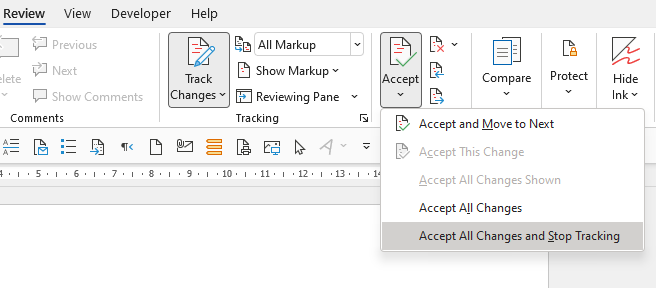Hi, @MADISON ELIZABETH CZURYLO
Welcome to Q&A forum ~
But could you please share us with more information about you issue, such as the related screenshots? This action can help us better analyze your issue.
Then I have some qustions as followng.
- Is there any message next to the file name at the top of Word windows or at the button of windows?
Such as "Ready-Only", "This modification is not allowed because the selection is locked". - Where did you get this Word document? Was it created by yourselves?
Please also go to Review tab > Protect group, click Restrict Editing > check whether there is "Find Next Region I Can Edit", "Show All Regions I Can Edit" and "Stop Protect" Option. If so, you can click "Stop Protect" and enter the password.

- If there is not any protection on your document, I suggest you save it on OneDrive, then open it via Word online for a test.
Any updates, welcome to post back.
If the answer is helpful, please click "Accept Answer" and kindly upvote it. If you have extra questions about this answer, please click "Comment".
Note: Please follow the steps in our documentation to enable e-mail notifications if you want to receive the related email notification for this thread.