Hi @dd _
How can I get the service account Automatically forwarded message in the Sent Items Folder?
I suppose this is the expected behavior, since the forward action of the Outlook rule is processed on server (Exchange) side.
Thus Outlook wouldn't save a copy in the Sent Items folder.
However, the recipients would still receive the forwarded message and you may see the forward events in message trace.
As a workaround, would it be possible to create a mail flow rule on Exchange side for the audit purposes?
You can create a rule like:
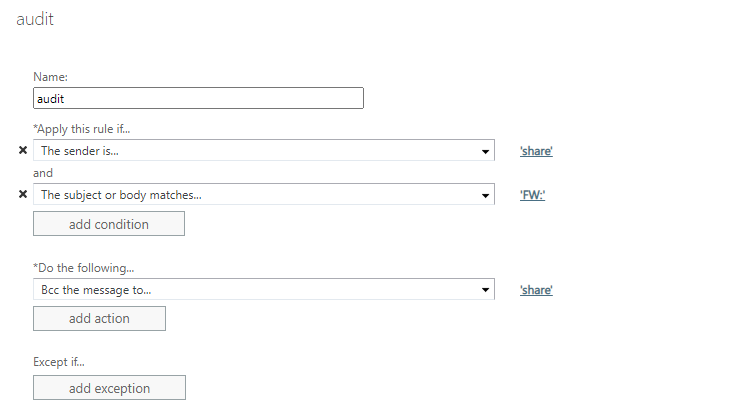
It would add the service account to the Bcc field once the service account forwards emails, which would leave a copy of the forwarded emails in the inbox of the service account mailbox.
If the answer is helpful, please click "Accept Answer" and kindly upvote it. If you have extra questions about this answer, please click "Comment".
Note: Please follow the steps in our documentation to enable e-mail notifications if you want to receive the related email notification for this thread.