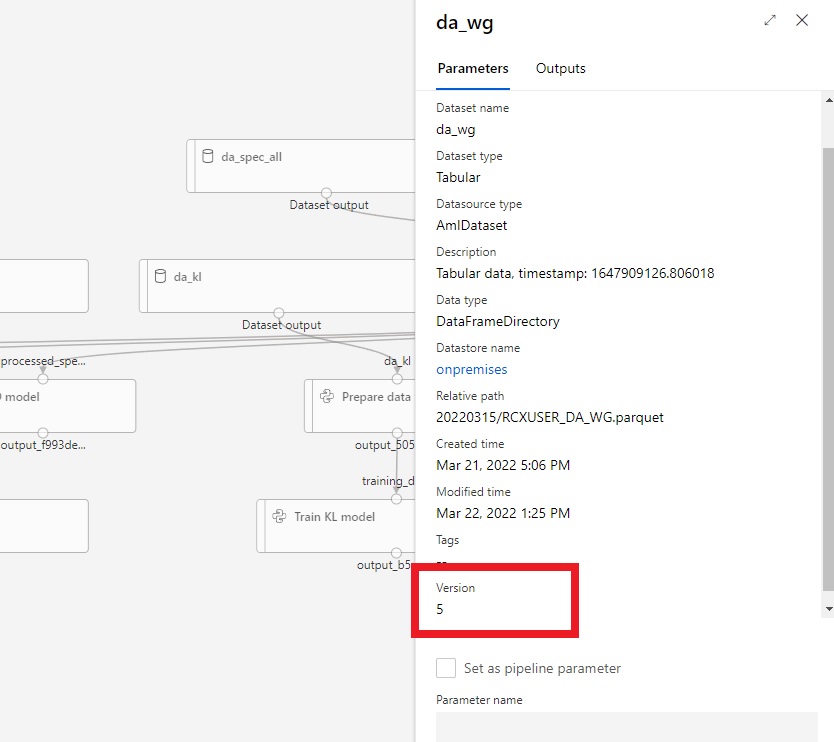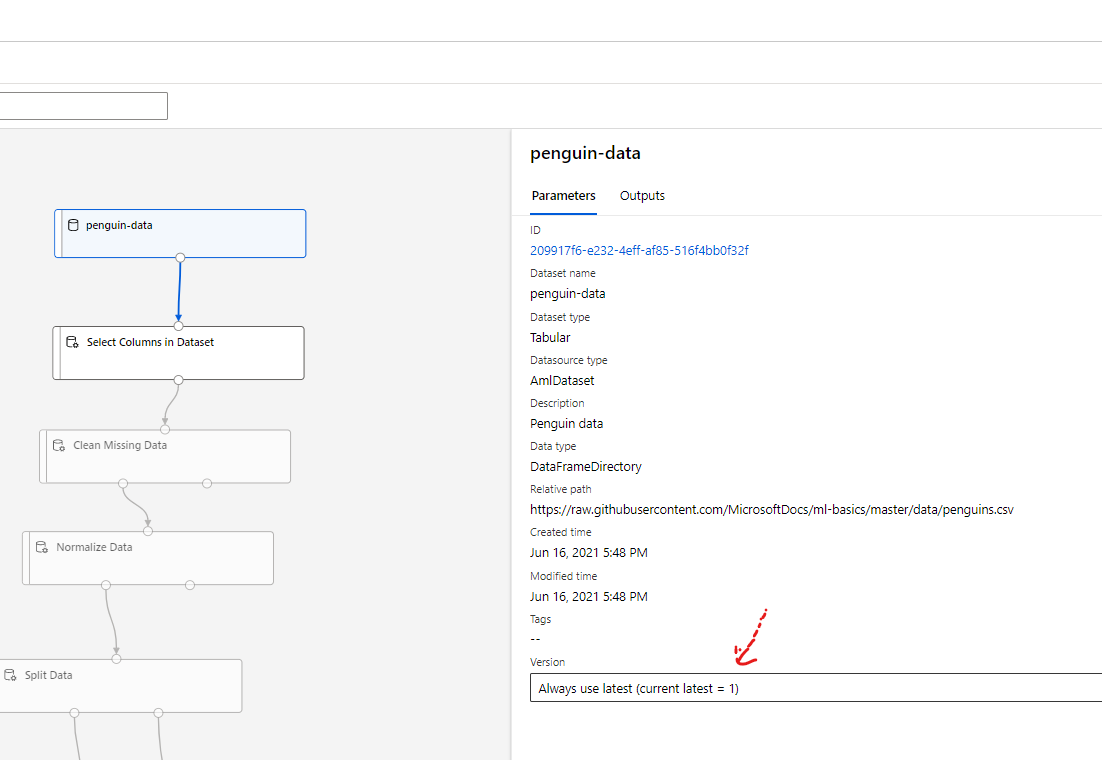I created and published a simple pipeline with the code below:
from azureml.core import Workspace, Dataset
from azureml.core.runconfig import RunConfiguration
from azureml.pipeline.steps import PythonScriptStep
from azureml.core.compute import ComputeTarget
from azureml.pipeline.core import Pipeline
ws = Workspace.from_config()
compute_target = ComputeTarget(workspace=ws, name='DS3-v2-standard-cpu')
compute_target.wait_for_completion(show_output=True)
aml_run_config = RunConfiguration()
aml_run_config.target = compute_target
da_rolled = Dataset.get_by_name(ws, 'da_rolled', version = 'latest')
step1 = PythonScriptStep(
name="Step1",
script_name="test.py",
source_directory="./",
inputs=[da_rolled.as_named_input('da_rolled')],
compute_target=compute_target,
runconfig=aml_run_config,
allow_reuse=False
)
pipeline = Pipeline(workspace=ws, steps=[[step1]])
published_pipeline = pipeline.publish(name = "TestPipeline")
You can see in the image below that the version of the dataset (23, which is the latest version at the time the pipeline is published) is hardcoded in the pipeline definition.
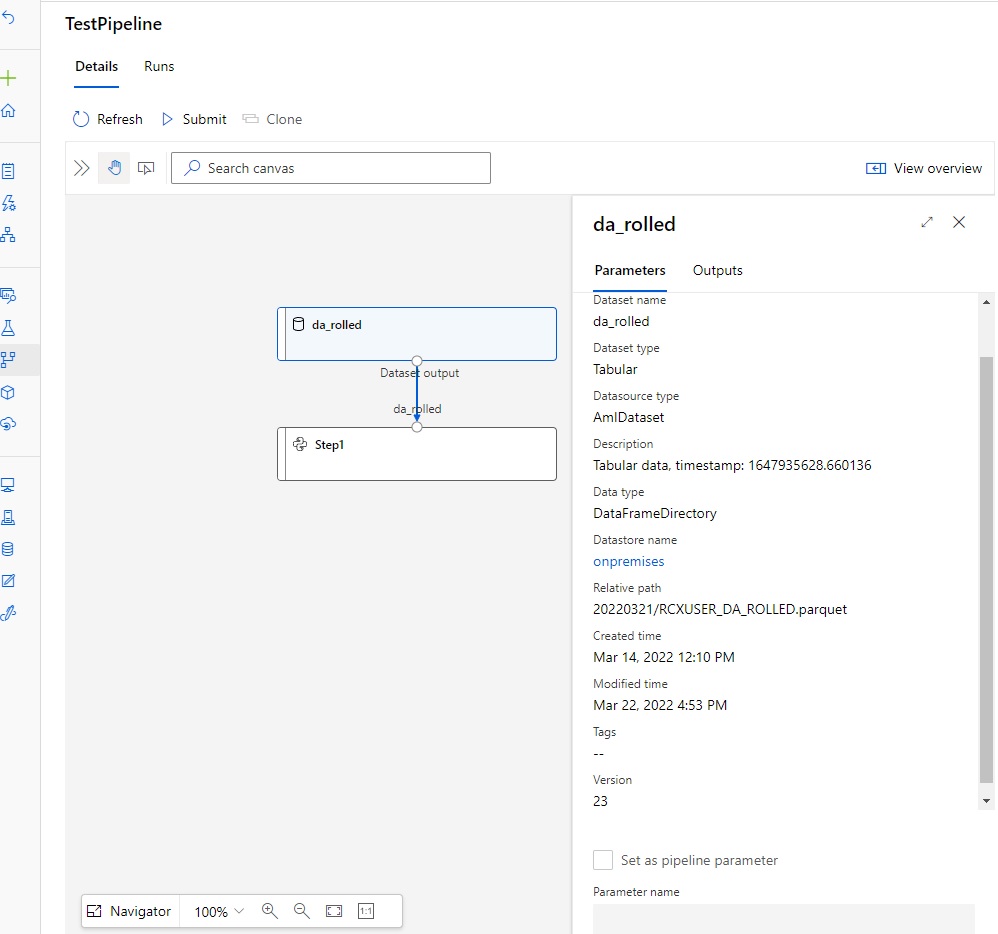
And this is my dataset.
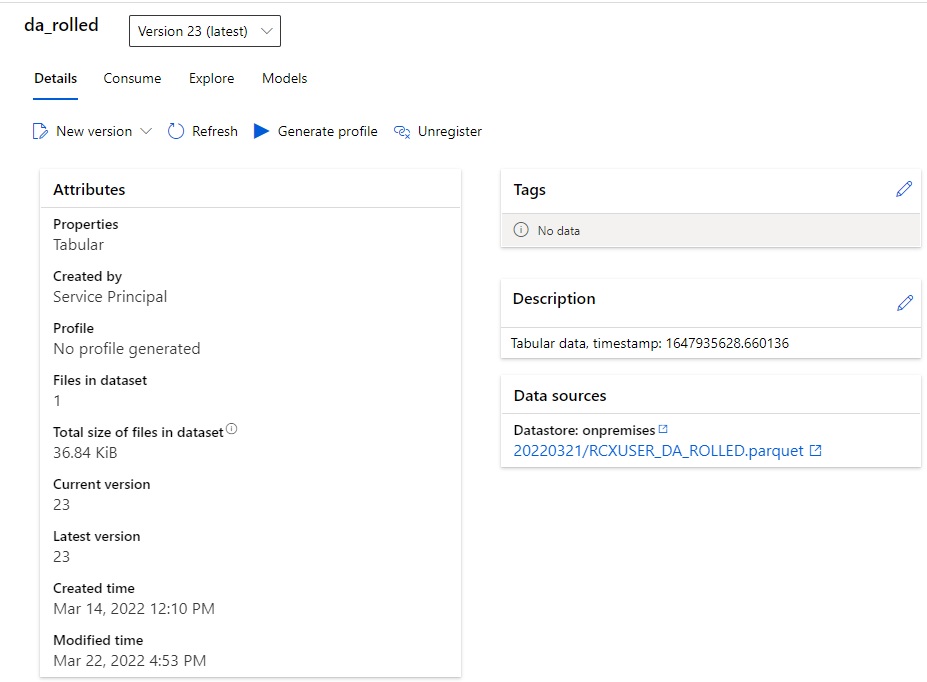
Now if I run my Data Factory pipeline to update the dataset to a new version (which will make it version 24), the version in the pipeline definition will still be 23.
It seems like I need to republish the pipeline every time the dataset is updated.