Hi @geoff belair , to make it work, you need to add the host entry into firewall rule set as below (Host entry in your case is mentioned in error message '104.42.23.80')
Go to Settings -> Connection Security, and configure the firewall. Then try running the command again, you should be able to connect.
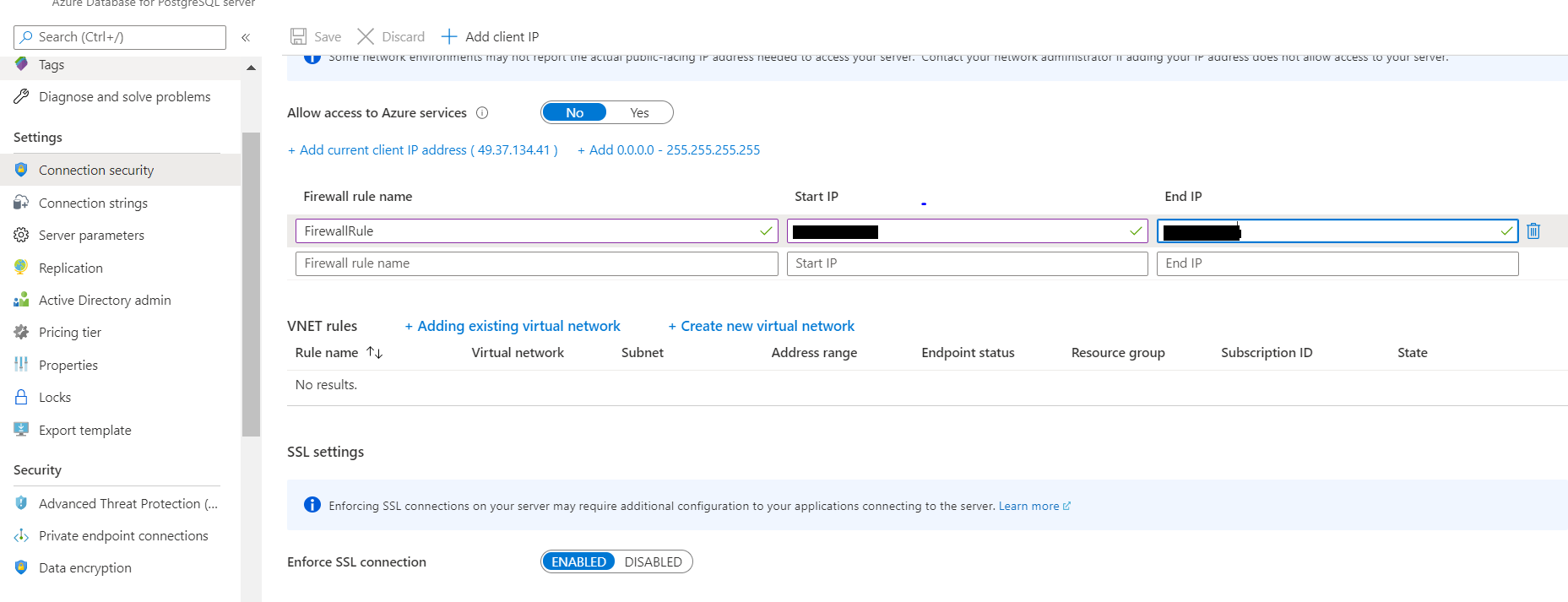
----------
If an answer is helpful, please "Accept answer" or "Up-Vote" for the same which might be beneficial to other community members reading this thread.