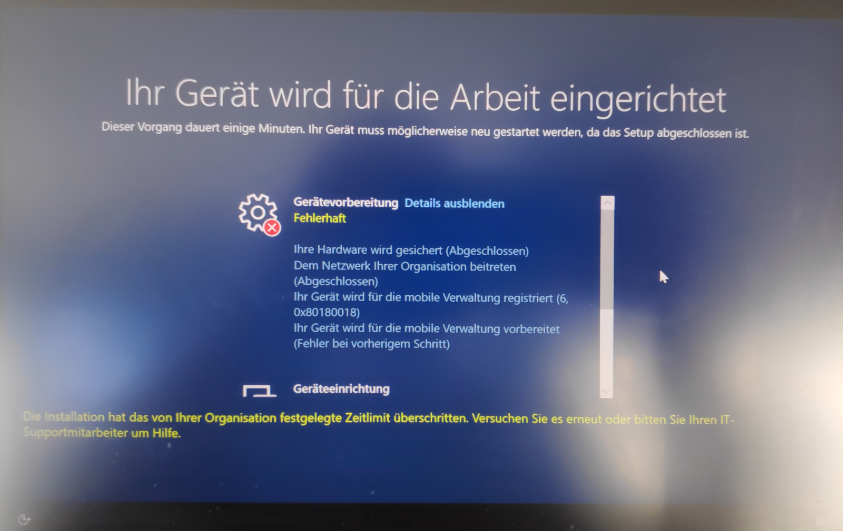Hi @PrimeFX
Do you have a deployment profile assigned to the device/user you are using the enroll the device with?
Also within Intune, there is an option to select which devices will use the "Automatic enrollment" feature. Is the device/user member of the selected group?
As you are sure that you have not used the autopilot profile and also as it hangs at the specific stage you must analyze the complete timeline of what the device is doing at what stage.
Here is a thread as well that discusses the same issue and you can try out some troubleshooting steps from this and see if that helps you to sort the Issue.
Preparing your device for mobile management fails
https://learn.microsoft.com/en-us/answers/questions/487711/preparing-your-device-for-mobile-management-fails.html
Hope this resolves your Query!!
--
--If the reply is helpful, please Upvote and Accept it as an answer–