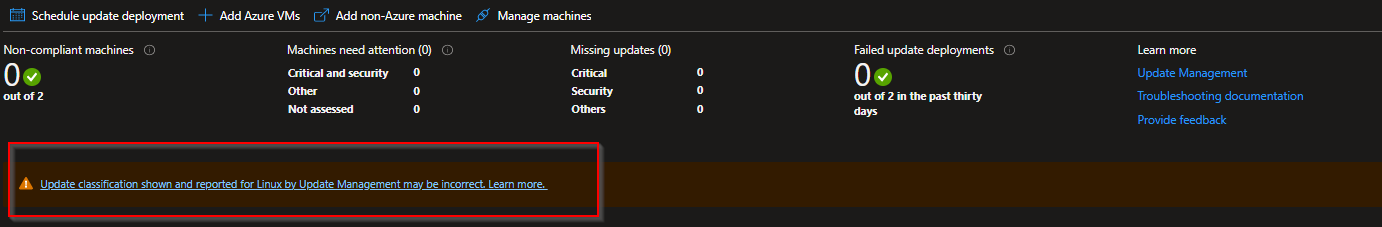@Feedos Welcome to Microsoft Q & A Community Forum. Update Management collects records for Windows and Linux VMs and the data types that appear in log search results. You can get information of the updates from logs stored in the different tables. Below are the tables where Update Management stores the data.
- RequiredUpdate: Table has information of which updates required by a machine.
- Update : represents updates available and their installation status for a machine.
- UpdateAgent : provides details of the update agent on the machine.
- UpdateRunProgress : provides update deployment status of a scheduled deployment by machine
- **UpdateSummary :**provides update summary by machine.
You can query these tables to get the required information and set up a log alert query on the same. For example to get the missing update list of the machines, you can use below query.
Update
| where TimeGenerated>ago(14h) and OSType!="Linux" and (Optional==false or Classification has "Critical" or Classification has "Security") and VMUUID=~"8bf1ccc6-b6d3-4a0b-a643-23f346dfdf82"
| summarize hint.strategy=partitioned arg_max(TimeGenerated, UpdateState, Classification, Title, KBID, PublishedDate, Approved) by Computer, SourceComputerId, UpdateID
| where UpdateState=~"Needed" and Approved!=false
| project-away UpdateState, Approved, TimeGenerated
| summarize computersCount=dcount(SourceComputerId, 2), displayName=any(Title), publishedDate=min(PublishedDate), ClassificationWeight=max(iff(Classification has "Critical", 4, iff(Classification has "Security", 2, 1))) by id=strcat(UpdateID, "_", KBID), classification=Classification, InformationId=strcat("KB", KBID), InformationUrl=iff(isnotempty(KBID), strcat("https://support.microsoft.com/kb/", KBID), ""), osType=2
| sort by ClassificationWeight desc, computersCount desc, displayName asc
| extend informationLink=(iff(isnotempty(InformationId) and isnotempty(InformationUrl), toobject(strcat('{ "uri": "', InformationUrl, '", "text": "', InformationId, '", "target": "blank" }')), toobject('')))
| project-away ClassificationWeight, InformationId, InformationUrl
For more information on Update Management Tables and sample queries, do check this document. and to create a log alert check this document.