
Decline superseded updates in WSUS
you can also add "Supersedence" column to the update view to distinguish superseded updates
https://libyphilip.wordpress.com/2016/12/26/wsus-superseded-icons/
This browser is no longer supported.
Upgrade to Microsoft Edge to take advantage of the latest features, security updates, and technical support.
Hi,
I installed WSUS on Windows Server 2019.
On this WSUS, I selected the following updates : 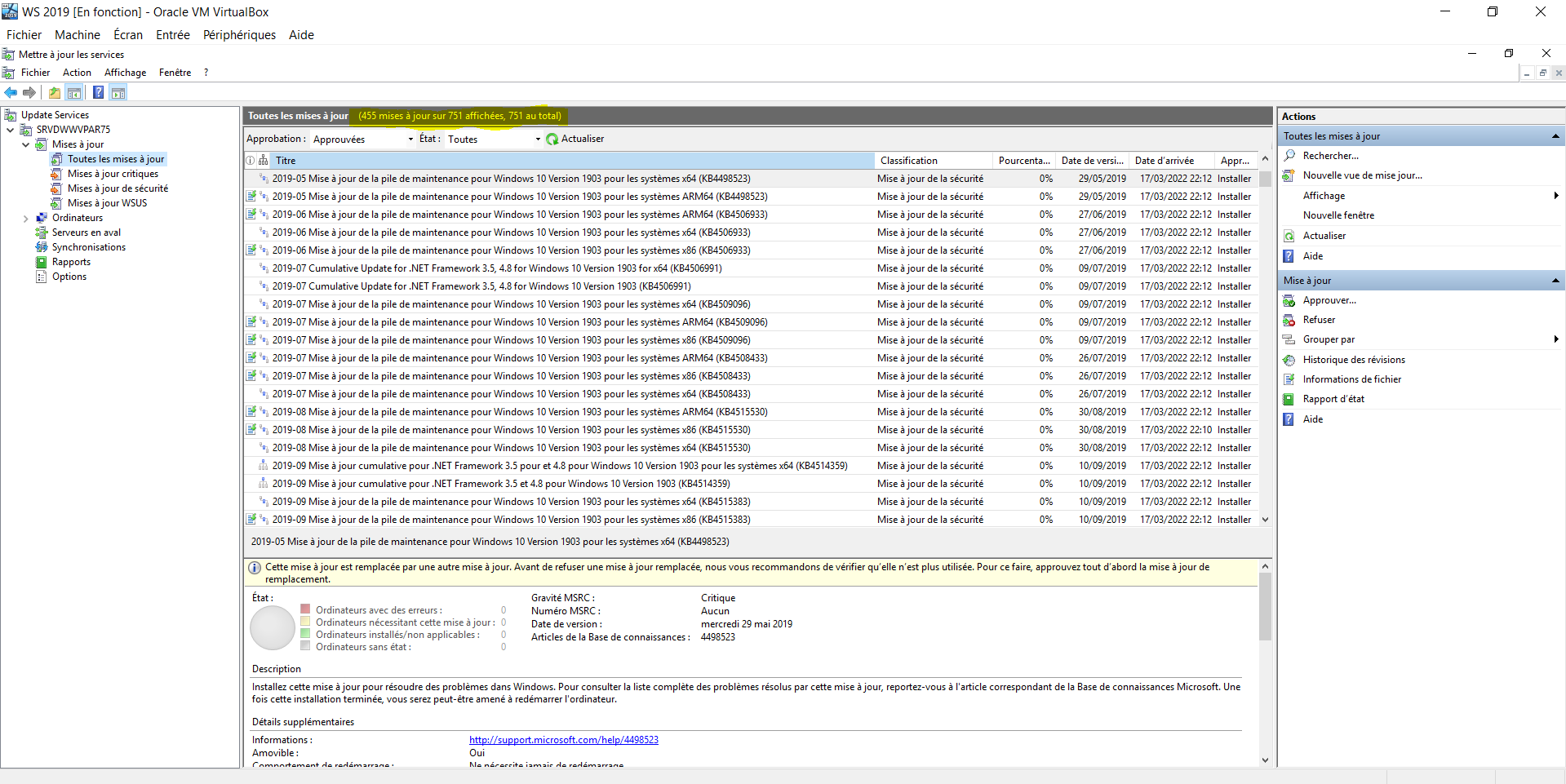 Microsoft Defender Antivirus and Windows 10, version 1903 and later.
Microsoft Defender Antivirus and Windows 10, version 1903 and later.
I need to sort those updates to keep only the latest ones, and disregard the obsolete ones (see attachement).
Could you explain to me what are the criterias to do this ?
Is it a date criteria or a version criteria ?
Could you give me an exemple please ?
Best regards,
Emmanuel
Decline superseded updates in WSUS
you can also add "Supersedence" column to the update view to distinguish superseded updates
https://libyphilip.wordpress.com/2016/12/26/wsus-superseded-icons/
Hi,
I am sending you a new mail, with pictures in attchement, please accept my apologies for the last mail, that was not clear beacause of the pictures
attached into it.
If you could take a few moments to answer this mail, that would be a great help for me.
I have another question regarding WSUS.
I am using VirtualBox, on which I installed two virtual machines, Windows Server 2019 and a master where I installed Windows 10.
The ping starting from the server does not reach the master.
It says that all the packets are received but the host is not reachable. (see picture 1)
WSUS does not detect my master, so it does not appear under the section "unassigned computers". (see picture 2)
I installed WSUSClientManger on my master and gave it the ip adress of the server.
Both my server and my master are on "Public" on the ethernet section. (see picture 3)
I am trying to enable the Network discovery and file sharing in the network advanced settings but it does not stay enabled, it keeps on going back to disabled. See picture 4
I also tried the following cmd commands, but it does not bring any changes, the server won't detect the master.
Could you advise me on how to solve this situation and finally have my server to detect my master ?
Then, I will need to transfer the microsoft updates from my server to my master, but I don't know whar procedure to follow, if you could you
help me on this matter please ?
Kind regards,
Emmanuel
Hi,
I have another question regarding WSUS.
I am using VirtualBox, on which I installed two virtual machines, Windows Server 2019 and a master where I installed Windows 10.
The ping starting from the server does not reach the master.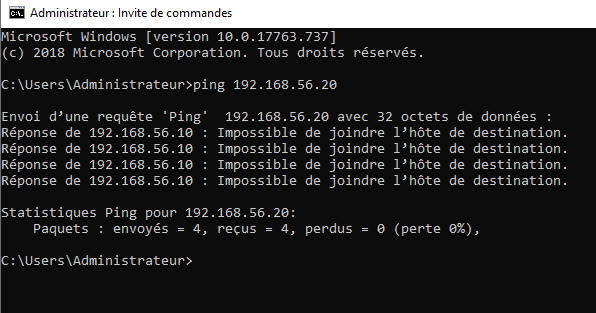
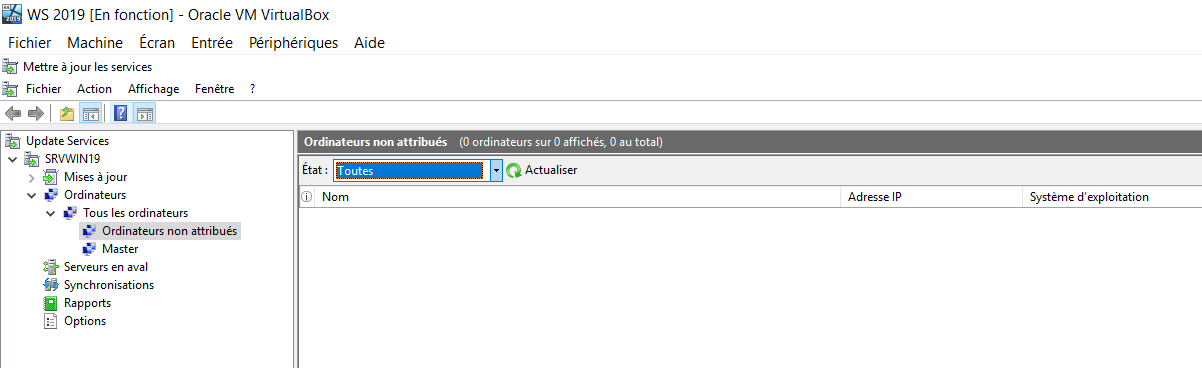
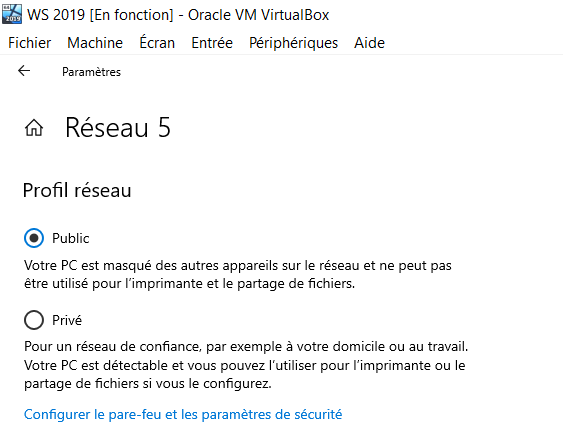
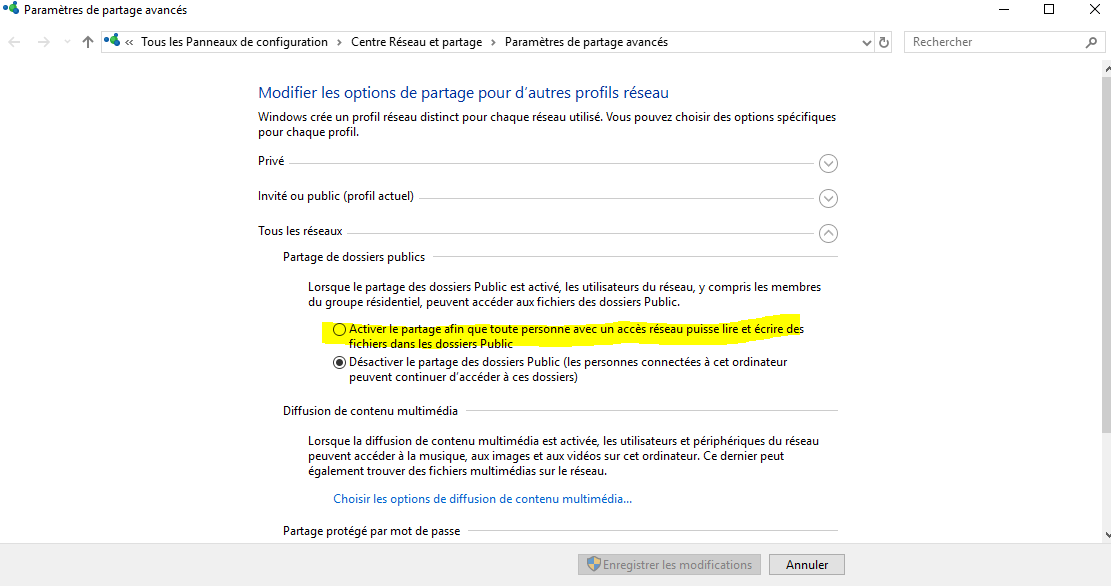
It says that all the packets are received but the host is not reachable.
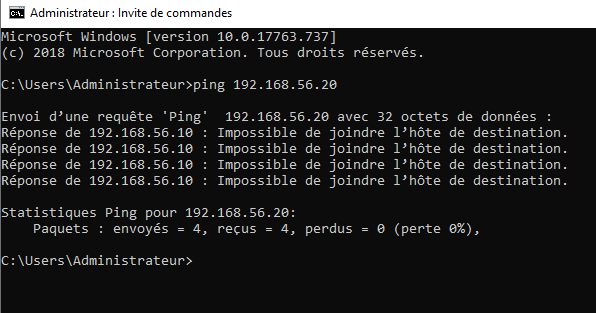
WSUS does not detect my master, so it does not appear under the section "unassigned computers".
I installed WSUSClientManger on my master and gave it the ip adress of the server.
Both my server and my master are on "Public" on the ethernet section
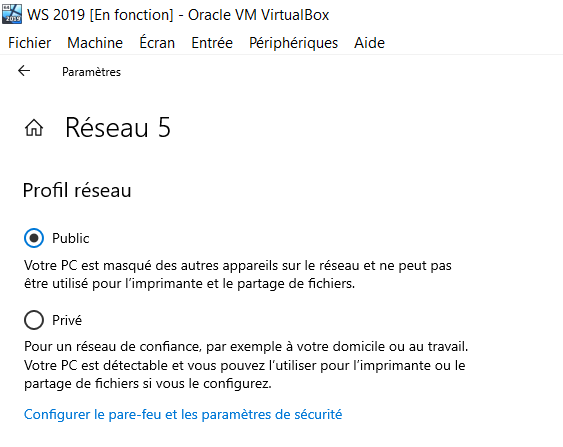
I am tryning to enable the Network discovery and file sharing in the network advanced settings but it does not stay enabled, it keeps on going back to disabled.
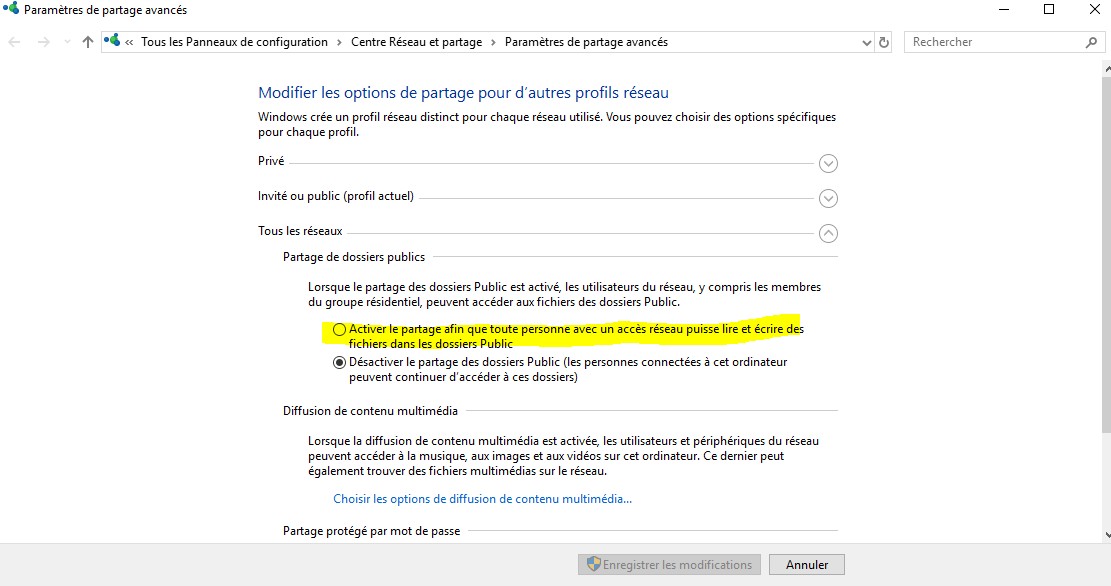
I also tried the following cmd commands, but it does not bring any changes, the server won't detect the master.
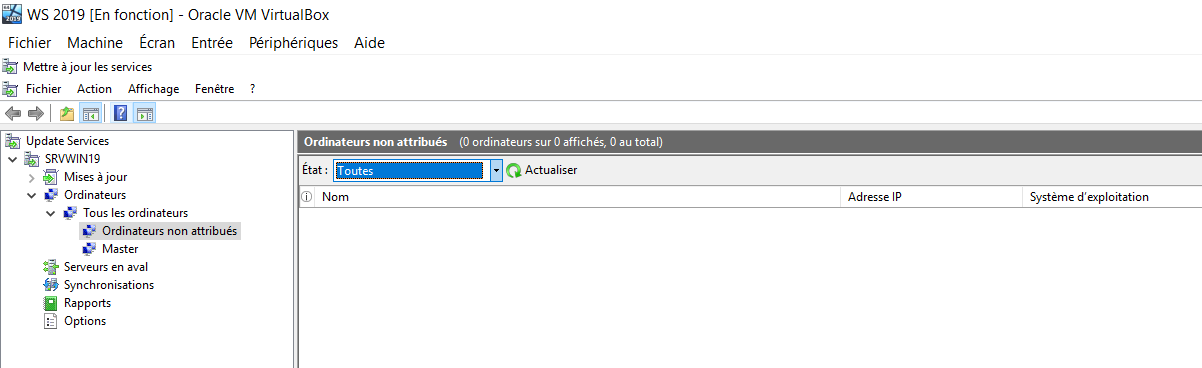
Could you advise me on how to solve this situation and finally have my server to detect my master ?
Then, I will need to transfer the microsoft updates from my server to my master, but I don't know whar procedure to follow, if you could you
help me on this matter please ?
Kind regards,
Emmanuel