@Matheus Henrique Pereira
Thanks for your posting on Q&A.
What is the KB number which you want to uninstall? Please refer to the below screenshot to confirm the KB number if you don't know. Please ignore it if you have already known it.
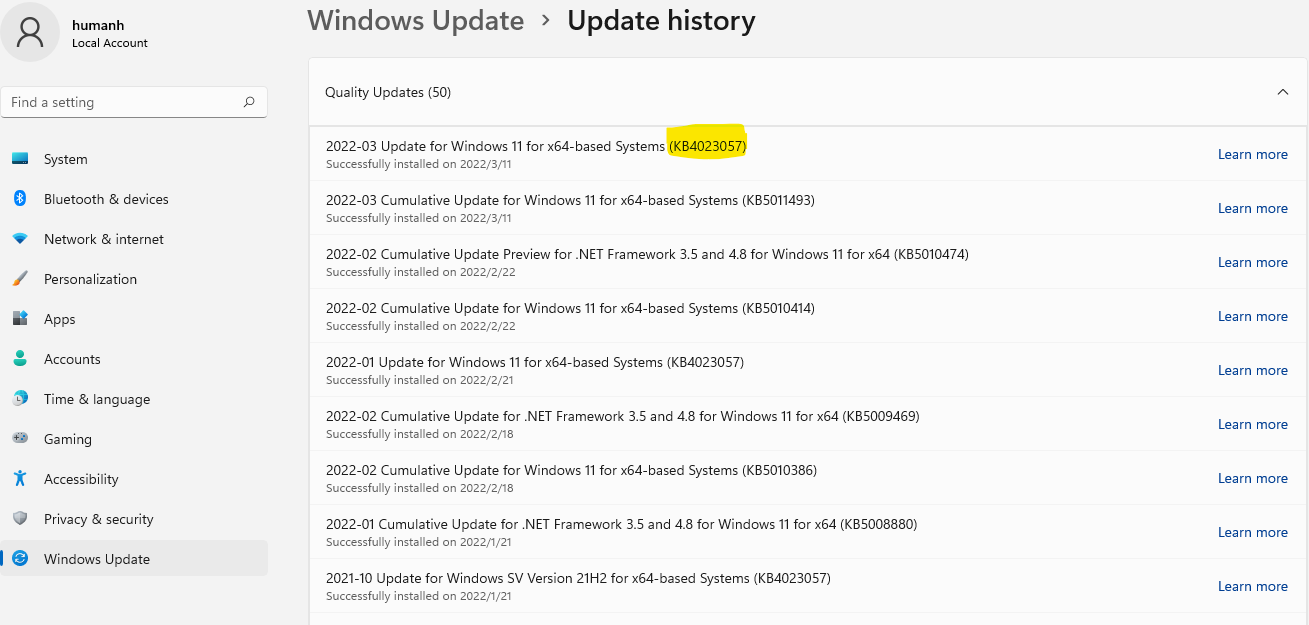
where I perform the printing of notes, receipts..., when my operating system was Windows 10 the system installed updates and I could uninstall this update normally (because these security updates made my system take a long time to send a print), and with that it would return to normal operation
Would you mind sharing the related screenshot for us reference? I will research further and check whether it is a known issue.
In fact, we could not remove the Latest Cumulative due to the latest servicing stack update (SSU) for your operating system has been integrated into the latest Cumulative Update by the previous method. But we could run the DISM command to remove it(But it is not recommended). Please follow this link to remove the security update. Note that the link is not from MS, just for your reference. We could refer to the part 2 to remove the LCU. I have already tested it in my lab and it worked for me. Here are the screenshots for you:
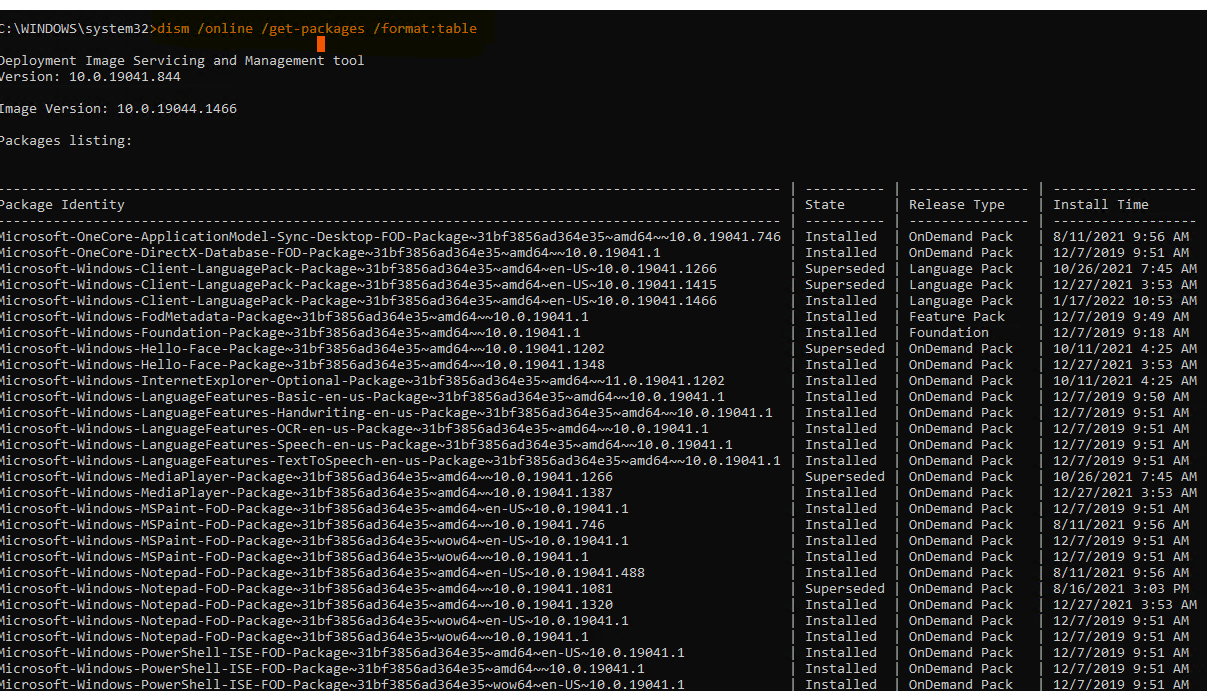
We could filter out this updates by date and find this update:
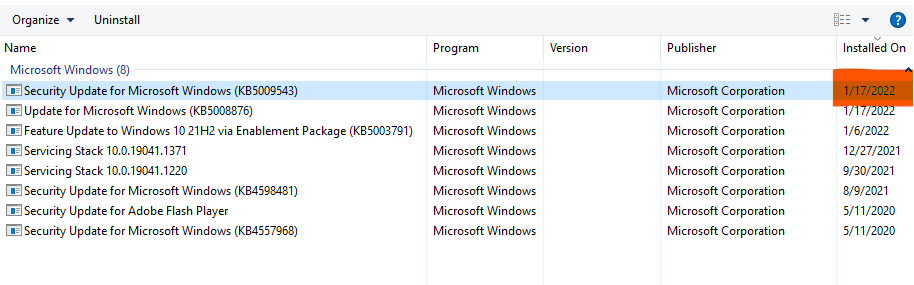
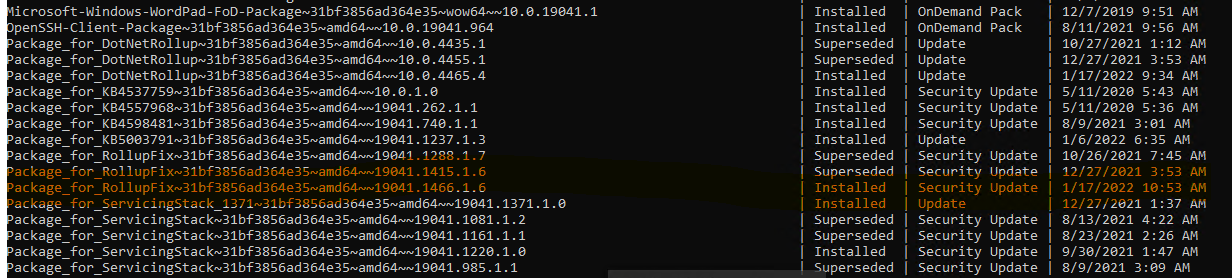
Remove the update:
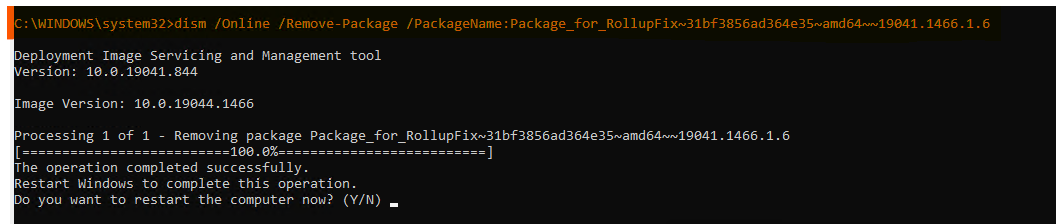
In addition, the forum is only English support right now. To get the better support, please open a ticket with Microsoft. Here is a reference link for you:
https://support.microsoft.com/en-us/topic/global-customer-service-phone-numbers-c0389ade-5640-e588-8b0e-28de8afeb3f2
Best regards,
Rita
If the answer is the right solution, please click "Accept Answer" and kindly upvote it. If you have extra questions about this answer, please click "Comment".
Note: Please follow the steps in our documentation to enable e-mail notifications if you want to receive the related email notification for this thread.