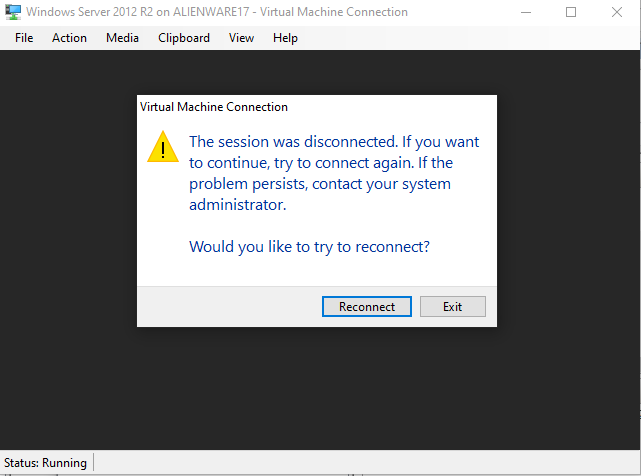The problem persists... I tried different computers, and it's the same issue. I can't connect to VM using Hyper-V.
Hyper-V remote host

Hi, I have a home environment with Hyper-V installed on a Windows 11 computer, I have no problem there. However I recently configured a client laptop (Windows 10) to access remotely using the the Hyper-V console following the procedures on https://learn.microsoft.com/en-us/windows-server/virtualization/hyper-v/manage/remotely-manage-hyper-v-hosts#connect-to-a-windows-server-2016-or-windows-10-remote-host-outside-your-domain-or-with-no-domain
I can connect and manage the remote Hyper-V console successfully, however I cant connect to any VM there, with the error Video remoting was disconnected unexpectedly. I disabled Enhanced Session as per https://answers.microsoft.com/en-us/windows/forum/all/windows-10-client-hyper-v-enchanced-session-keeps/adb7ba2b-9662-46d3-8397-bda905aa69f0 but didn't work.
Any tips?