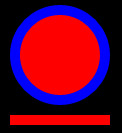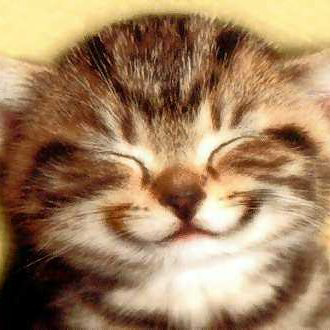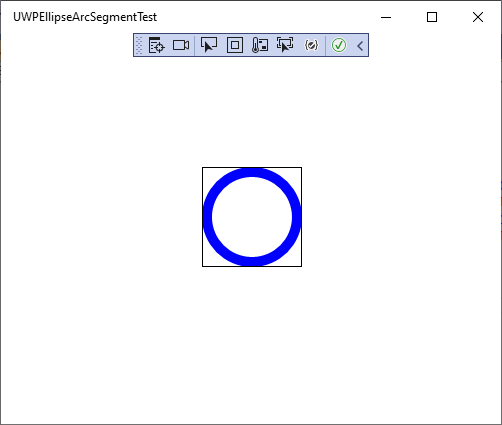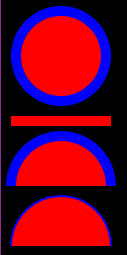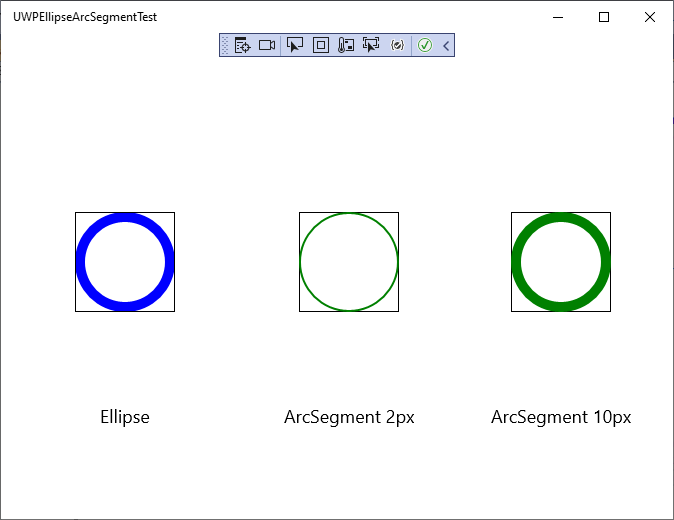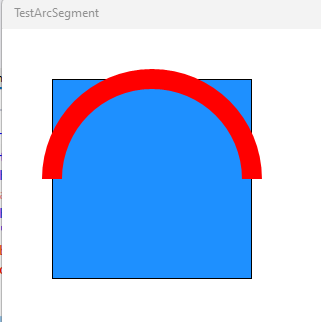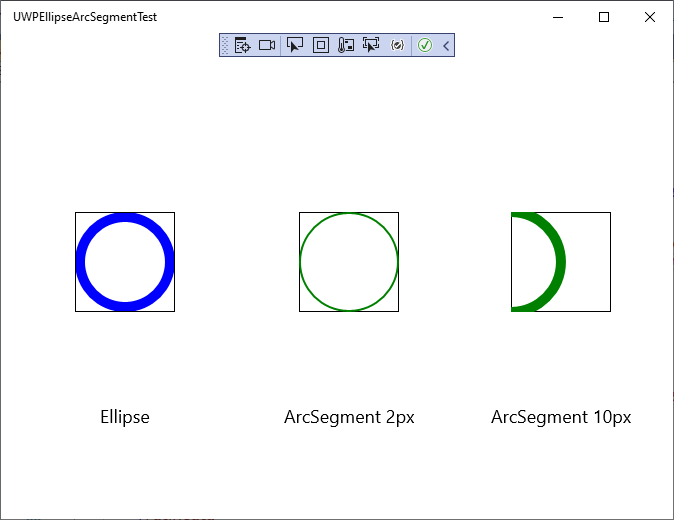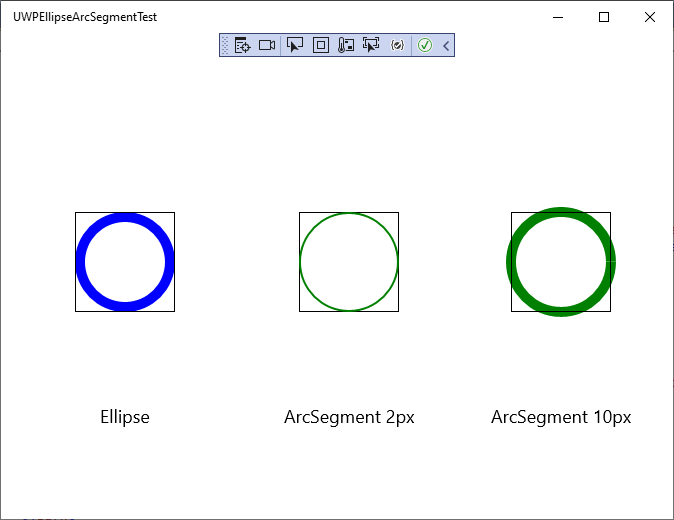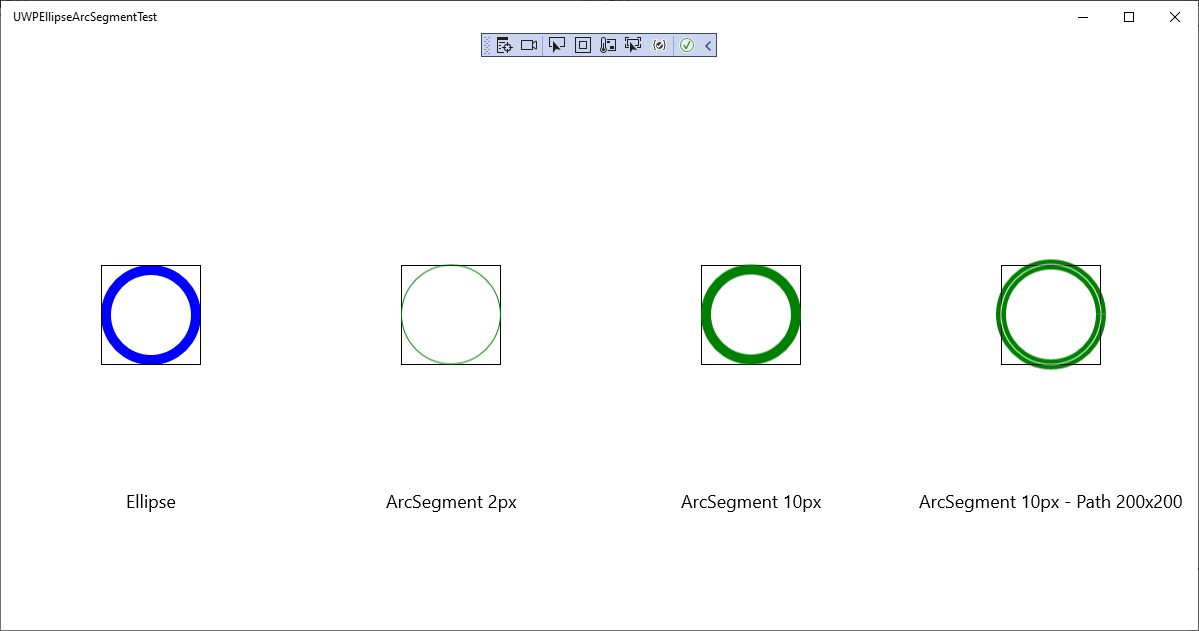Hello,
Welcome to Microsoft Q&A!
is it drawn on the inside of the circle, thus retaining the circle's 100 x 100 dimension?
Yes, for Ellipse, the StrokeThickness represents the width of the Shape stroke outline, it's a part inside the shape, not an extra part of the shape. It won't draw on the outside of the shape.
But it's different for the Path and the ArcSegment. Setting the StrokeThickness of the Path will make the overall diameter bigger. A workaround is setting the Stretch property of the Path, it could help to keep the Path render inside its parent control.
Thank you.
If the answer is the right solution, please click "Accept Answer" and kindly upvote it. If you have extra questions about this answer, please click "Comment".
Note: Please follow the steps in our documentation to enable e-mail notifications if you want to receive the related email notification for this thread.