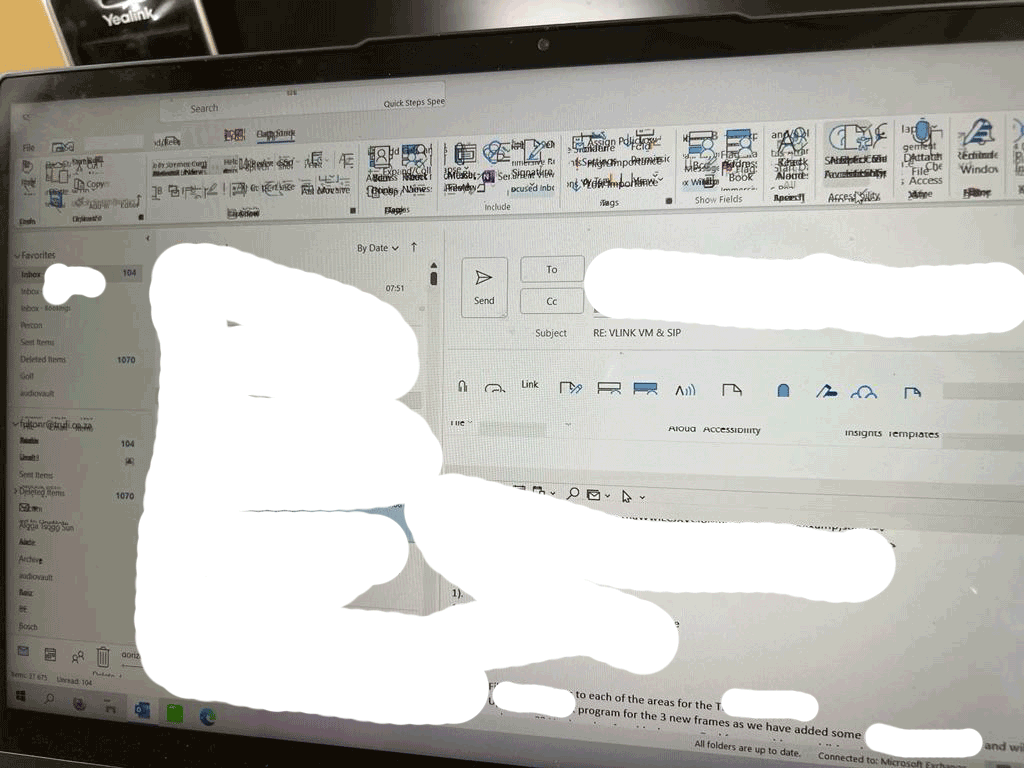Hi @Werner Rolfe ,
What version of Office are you using? Please go to File- Account and provide the detail version number here:
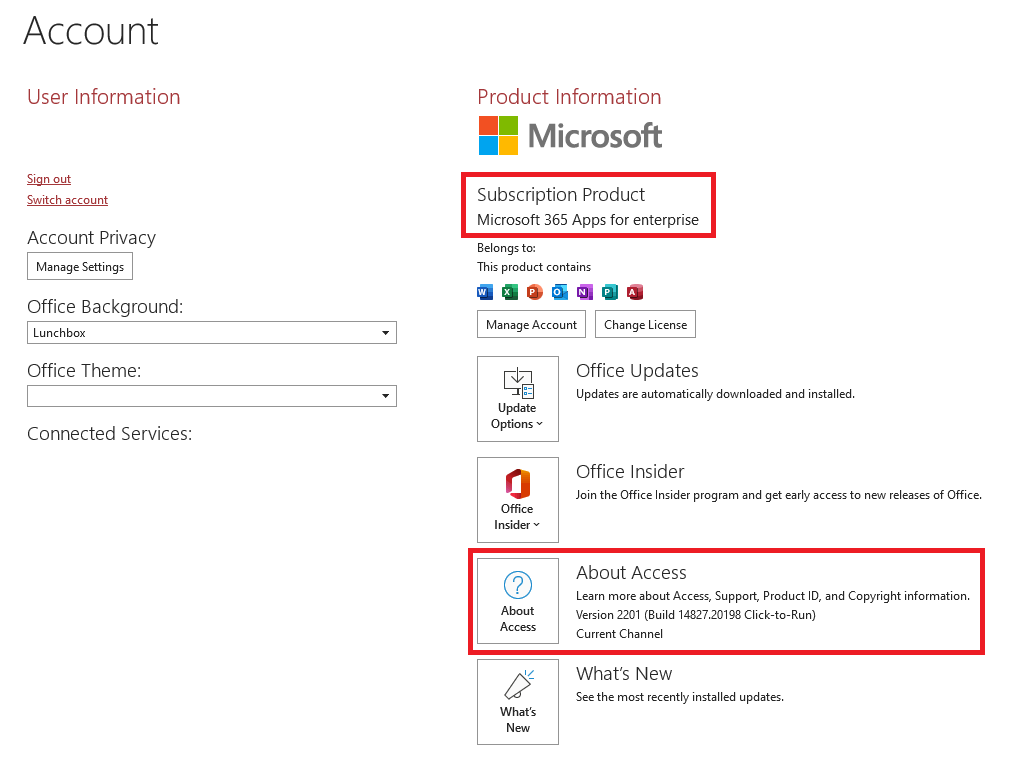
Did you install any third add-ins or applications in PC?
Does this problem occur every time or occasionally?
I suggest you install the latest updates for Office and Windows.
Disable add-ins, antivirus software, or you can perform a clean boot:
https://support.microsoft.com/en-us/topic/how-to-perform-a-clean-boot-in-windows-da2f9573-6eec-00ad-2f8a-a97a1807f3dd
Try these methods and checking in to see if the information was helpful. Please let us know if you would like further assistance.
If the response is helpful, please click "Accept Answer" and upvote it.
Note: Please follow the steps in our documentation to enable e-mail notifications if you want to receive the related email notification for this thread.