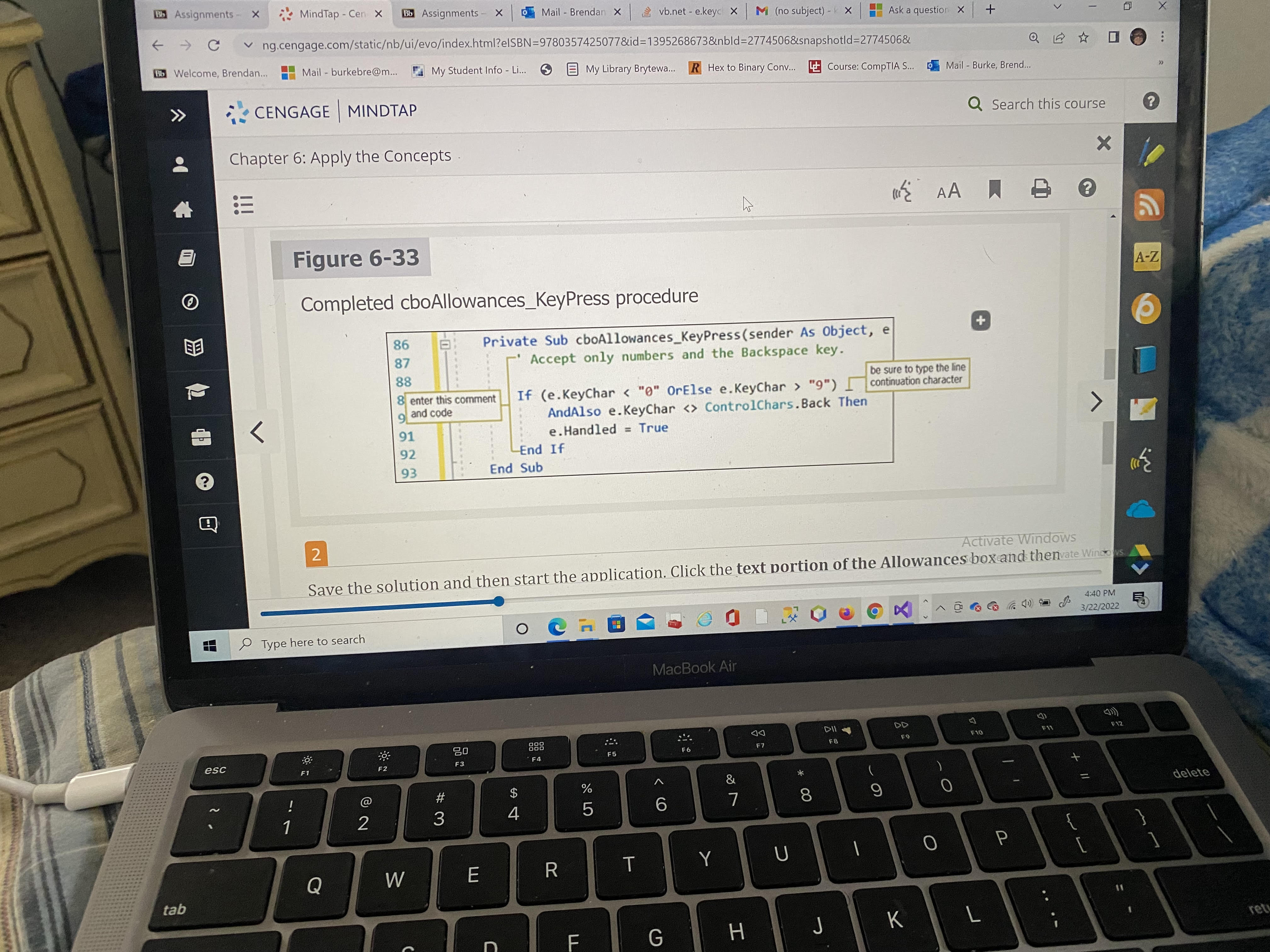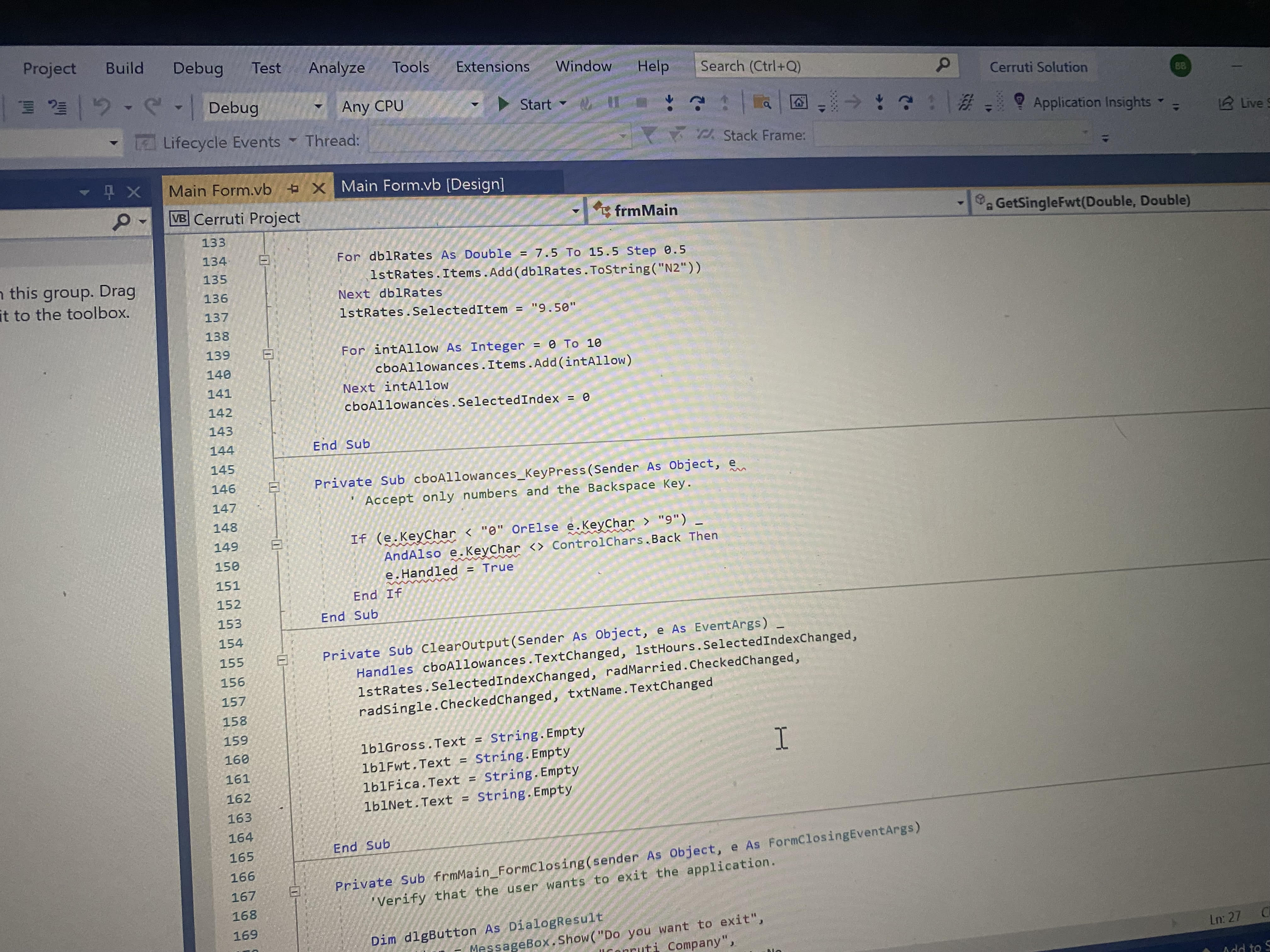Hi
However, it would appear that you are working from some sort of clipped text. There is some parts of the code missing.
Try this: (note a large part of the line was missing)
Private Sub cbAllowances_KeyPress(sender As Object, e As KeyPressEventArgs) Handles cbAllowances.KeyPress
' rest of code here ................
End Sub