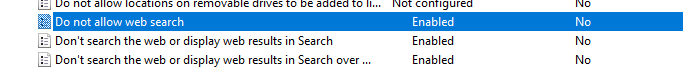I agree - this is rediculous, I do NOT want to search the web when I use the Start -> Search. The Web results actually means that apps that are ALREADY INSTALLED on the PC do not show up in the search.
How rediculous!
Also - what If I don't want to Use BING? Highly illegal - blatent breach of Competition Law...
And then theres the case of "resetting preferences when an Update is downloaded" - I'm fairly sure Apple recently got fined nearly $1 Billion for doing exactly the same thing.
Come on Microsoft - sort this out - This funtion is:
- Crap.
- NOT what Users want.
-
- Users are not able to turn it off (editing the registry does NOT count as being able to turn it off)
a) features like this MUST be "Opt-In" and NOT "Opt-Out"
- Users are not able to turn it off (editing the registry does NOT count as being able to turn it off)
- Highly Illegal breah of Anti-Competition Laws:
a) You are NOT allowed to automaticllay select one web search engione over another
b) You are NOT allowed to automatically "turn the feature back on" if the User has already taken steps to turn it off.
I shall be reporting this issue to the ICO and Anti-Competition Authorities, if they are not already in the middle of a massive lawsuit with Microsoft over this issue.