@Wai Wai, Myint
Thanks for your posting on Q&A.
Please help to confirm whether the Windows Server 2019 server could connect to the Internet. If so, please try to click the Check online for updates from Microsoft Update option to scan for updates from the Internet and then install all the missed updates first.
Reference screenshot:
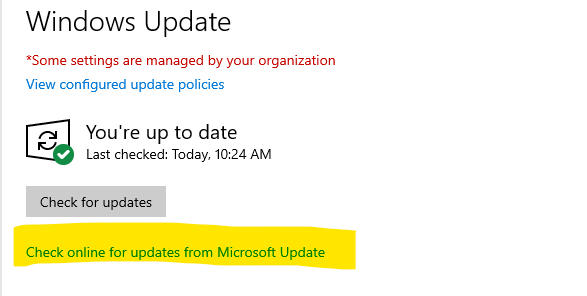
Please keep us in touch if there are any updates or questions of the case.
Best regards,
Rita
If the answer is the right solution, please click "Accept Answer" and kindly upvote it. If you have extra questions about this answer, please click "Comment".
Note: Please follow the steps in our documentation to enable e-mail notifications if you want to receive the related email notification for this thread.