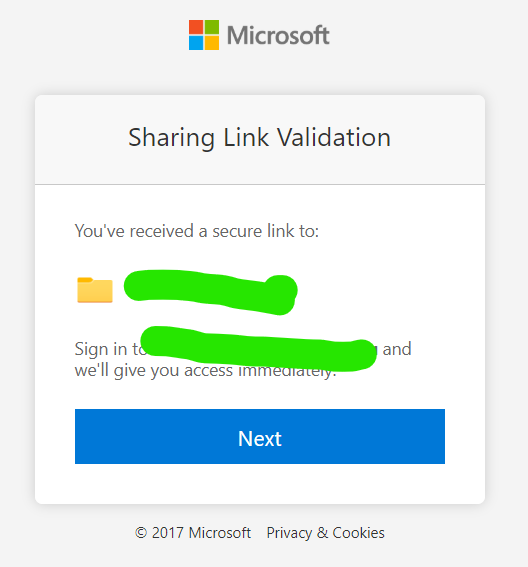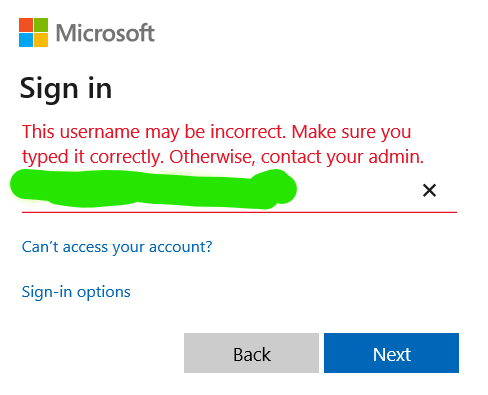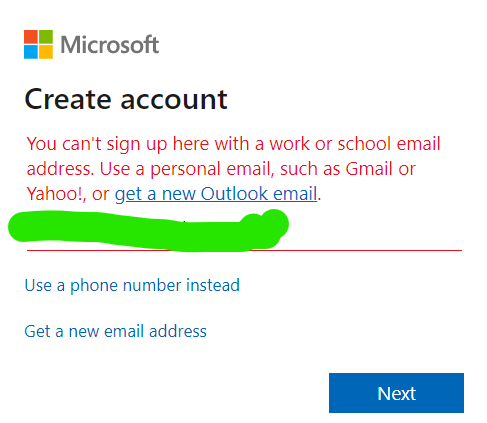I think the problem you have is the expected behavior.
If external users accepted the invite using the personal account and later on try to connect by selecting the work account, the user's work email was not invited.
In addition, based on your description, you also tried create a new Microsoft account using the work email. Then you receive a new error.
This is also expected behavior:
When e-mail domains are configured in Azure AD, Microsoft prevents the creation of new personal Microsoft accounts using work/school e-mail addresses.
If the response is helpful, please click "Accept Answer" and upvote it.😊