@Ma, Kangyao Welcome to Microsoft Q&A Forum Thank you for posting your query here!
Yes, That's the correct link https://learn.microsoft.com/en-us/azure/storage/common/manage-storage-analytics-logs?tabs=azure-portal#configure-logging
Note: Azure Files currently supports Storage Analytics metrics, but does not support Storage Analytics logging.
Storage Analytics logs detailed information about successful and failed requests to a storage service. This information can be used to monitor individual requests and to diagnose issues with a storage service. Requests are logged on a best-effort basis. This means that most requests will result in a log record, but the completeness and timeliness of Storage Analytics logs are not guaranteed.
If you face any issue in enabling the diagnostic setting, please let me know.
Please let us know if you have any further queries. I’m happy to assist you further.
----------
Please do not forget to 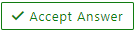 and “up-vote” wherever the information provided helps you, this can be beneficial to other community members.
and “up-vote” wherever the information provided helps you, this can be beneficial to other community members.
