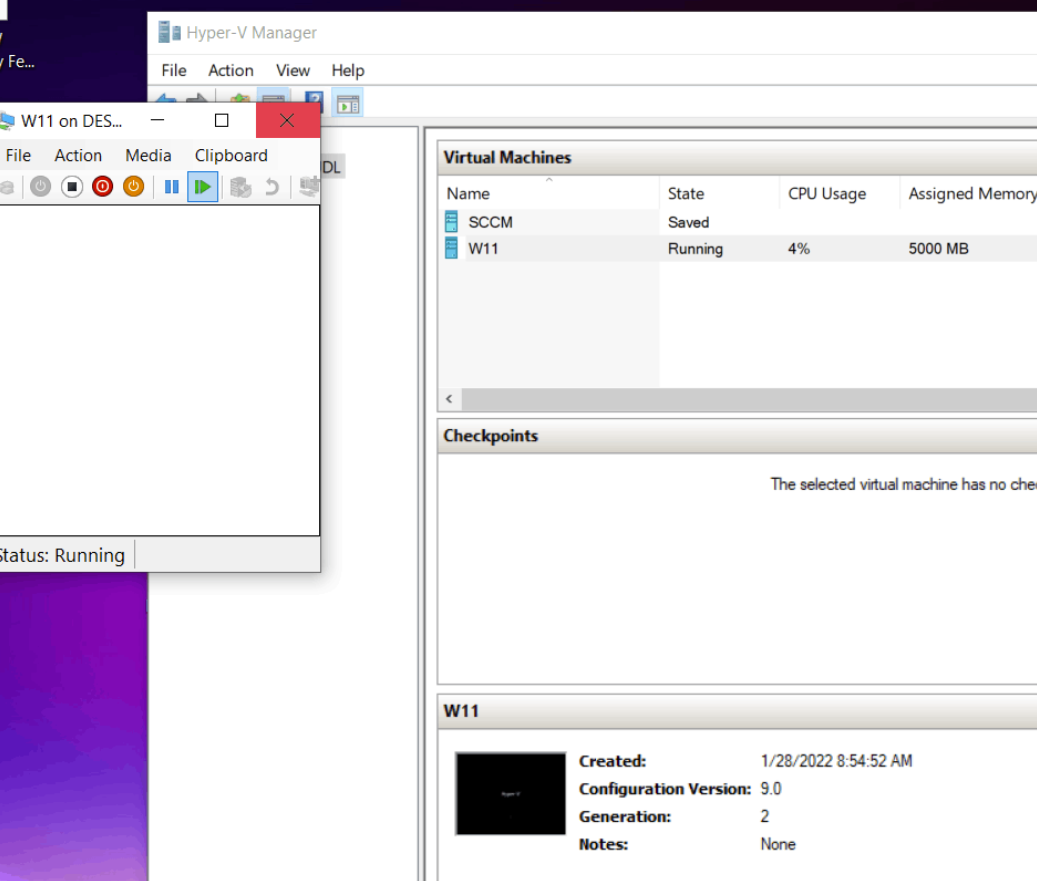Hyper-V window slow appear
Hello
after some Windows 10 update, my Hyper-V window appears very late and slow. When i need to press any key in order to boot up from DVD for PXE, i cannot, since window is still in load mode. It will load only after complete VM OS is booted. Hyper-V Window is either white or black, but i can see that all is running in small preview window. Then console shows that video has been disconnected. The only way how to boot do DVD or pxe is to create new VM disk that does not contain any OS and after ctrl+alt+del , it reset without changing the video screen. is there any way for me to fix this bug ?