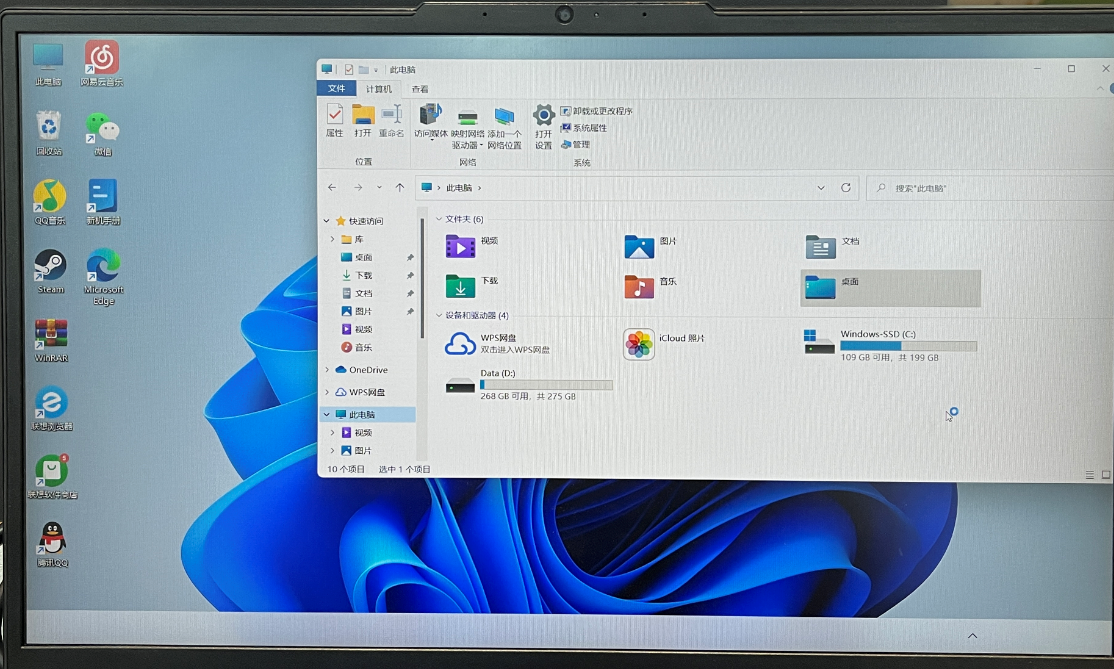Hi @Eaven HUANG
As we are unaware of what has caused this it is advisable to restore the PC before the changes that you have made.
Restore points are generated when you install a new app or driver, and when you create a restore point manually. Restoring won’t affect your personal files, but it will remove apps, drivers, and updates installed after the restore point was made.
Recovery options in Windows
https://support.microsoft.com/en-us/windows/recovery-options-in-windows-31ce2444-7de3-818c-d626-e3b5a3024da5#WindowsVersion=Windows_10
Start the computer in Safe Mode and check if the issue persists. If the issue does not persist in safe mode, place the computer in a clean boot state and check.
Hope this resolves your Query!!
--
--If the reply is helpful, please Upvote and Accept it as an answer–