Hey,
In case of lookup activity in case if there is no data in your output below are the 2 ways output is visible:
- Disabling first row only
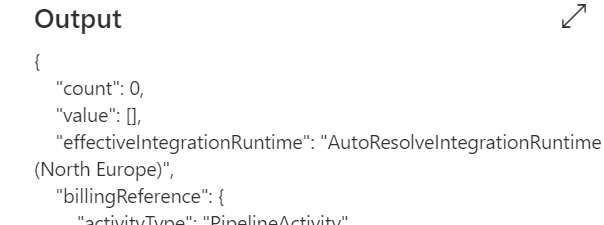
2) Enabling 1st row only
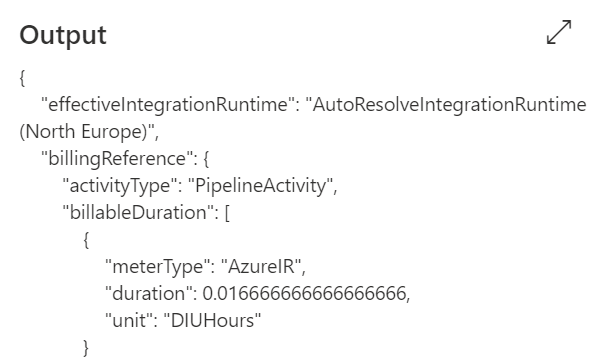
Based on your scenario, there might be cases wherein there might be no data or some data, so I would suggest disable the 1st row only property and have a below logic:
IF count=0 meaning no data , so default assign your variable a value else pick up the 1st row value of the column
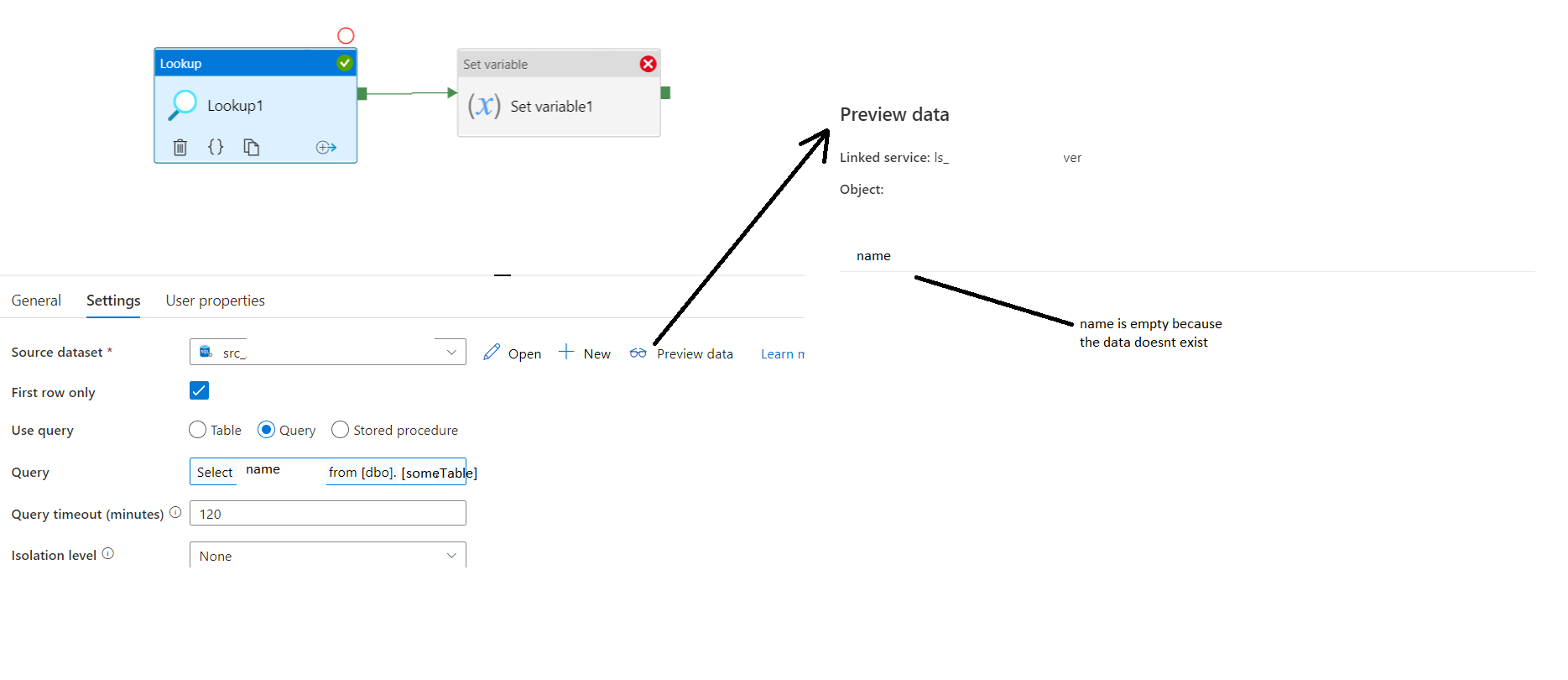
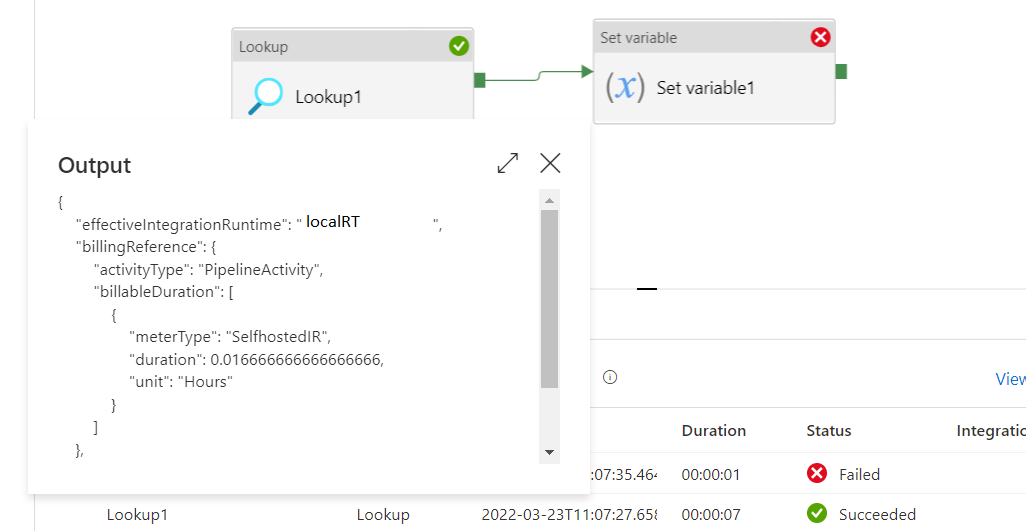


 and upvote
and upvote  for the same. And, if you have any further query do let us know.
for the same. And, if you have any further query do let us know.