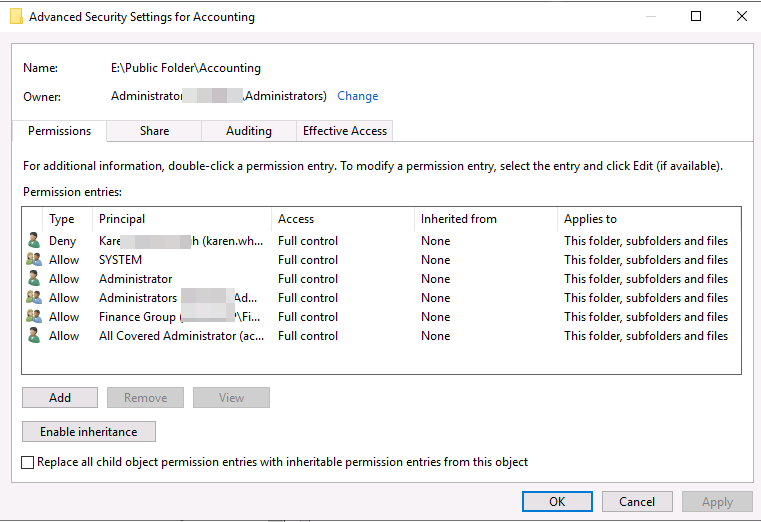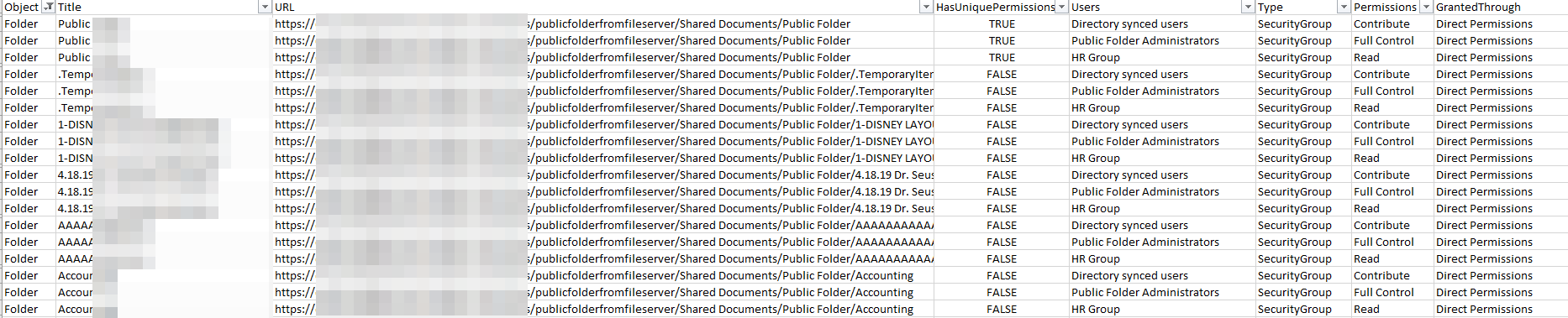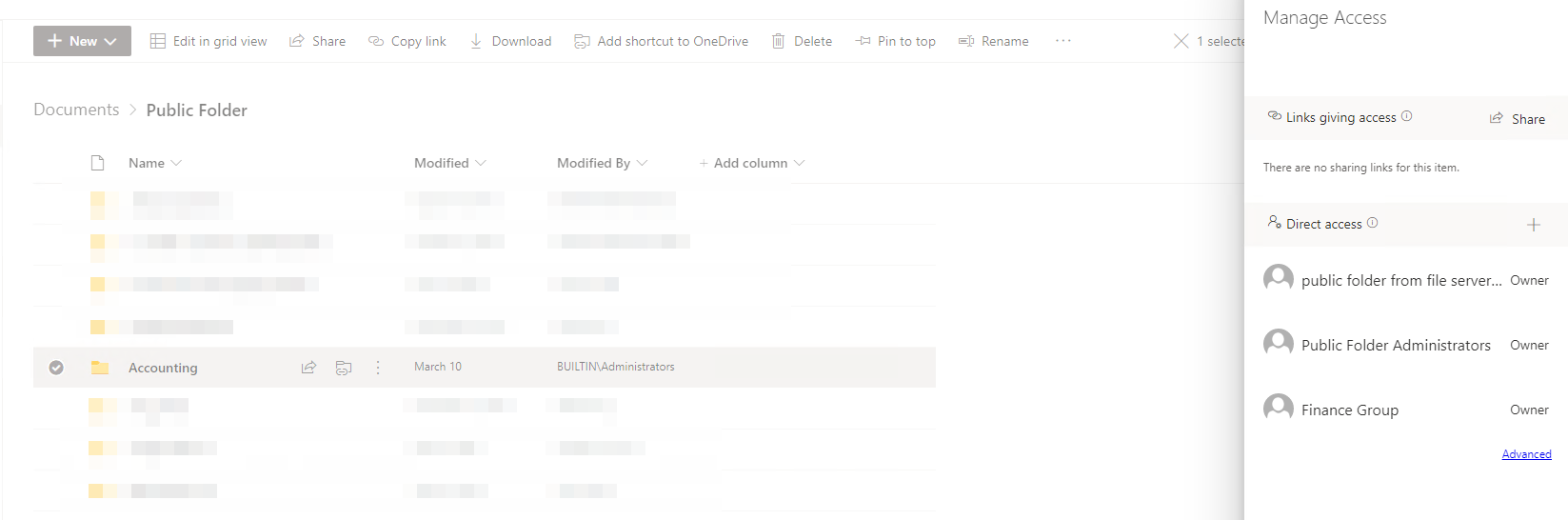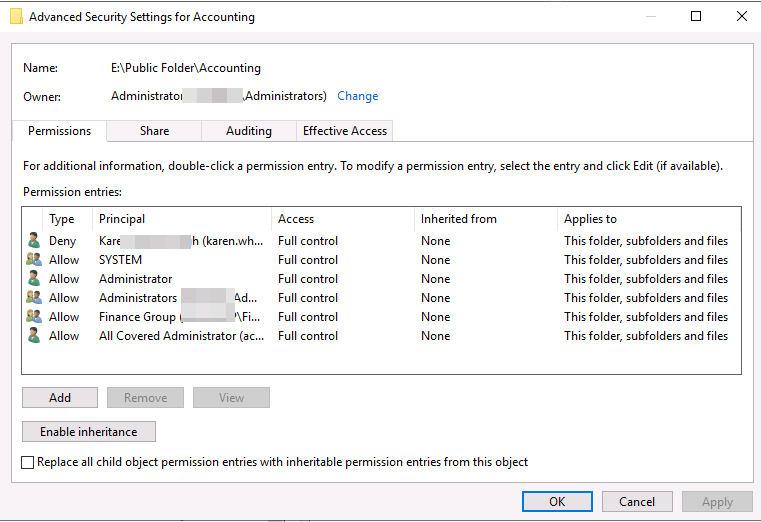Did you manage to solve this (easily) ?
Sharepoint Migration Tool does not transfer directories permissions
Before performing the migration. I have parsed all unique permissions for all nested directories.
Performed a test migration of directories, having previously assigned unique permissions to the test directories. Everything went well, all test directories were migrated and permissions were mapped.
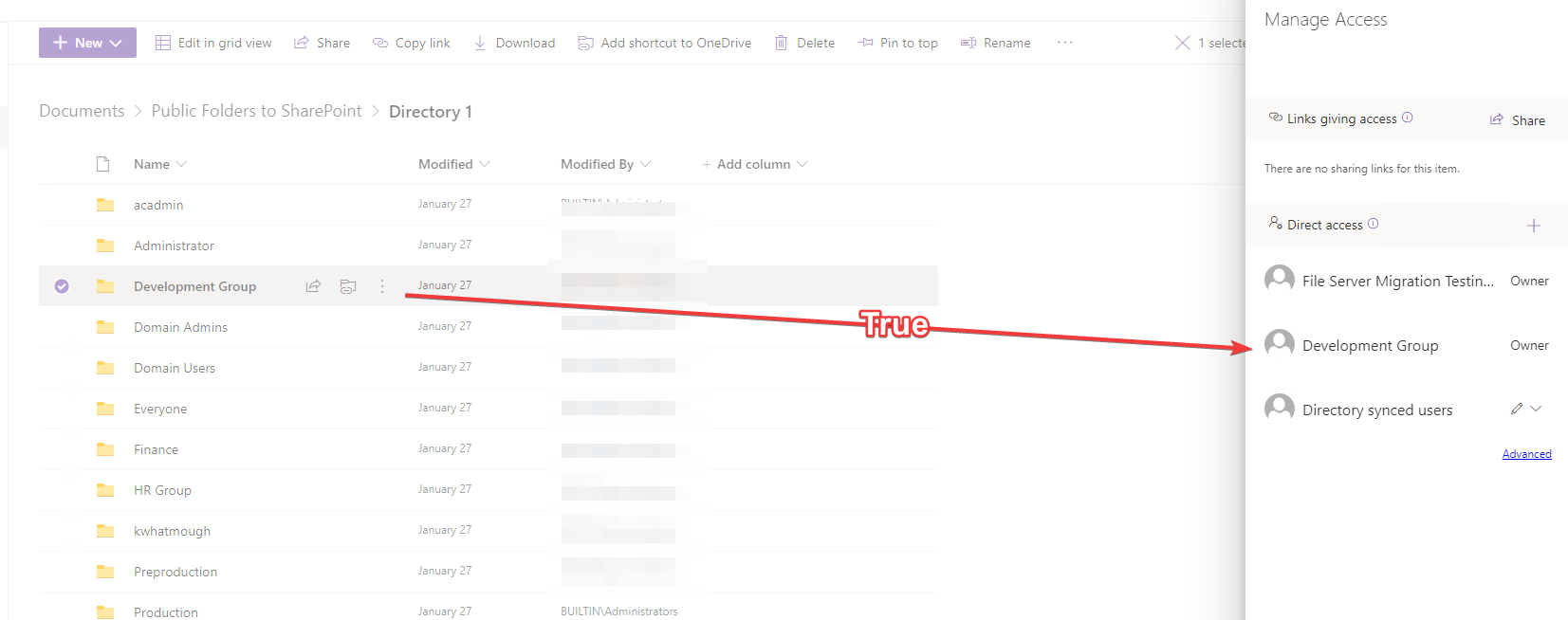
The problem arose when I started migrating real directories. The data size is more than 1.5 Tb. The migration process took over 48 hours.
As a result, the permissions were not mapped, at all.
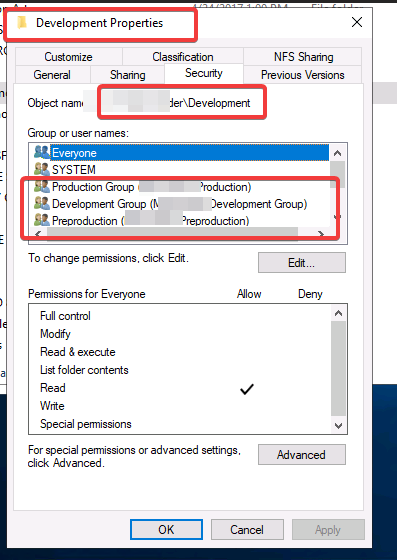
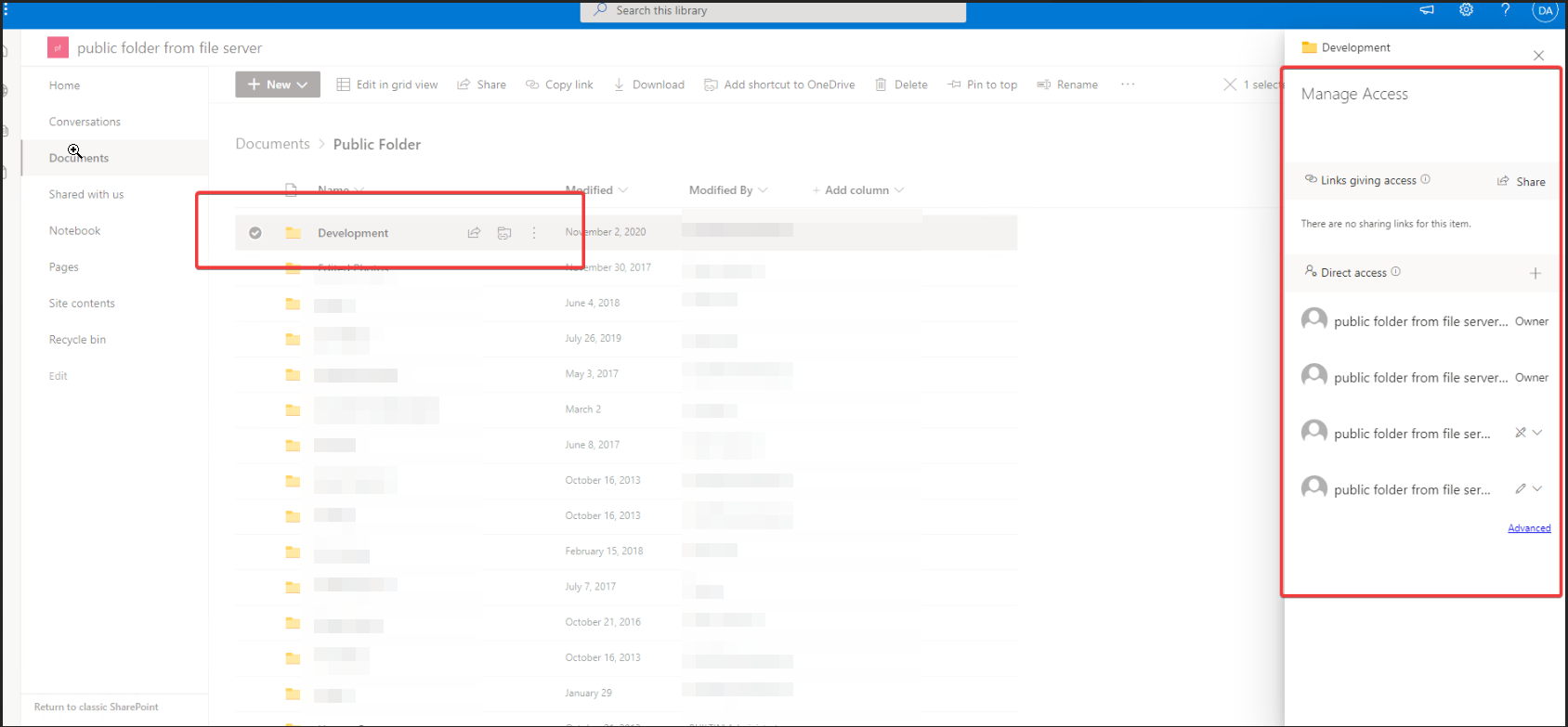
I did a re-migration and random permissions were assigned, which are completely wrong. The migration wizard added several groups from AzureAD, to all directories. This is absolutely not true.
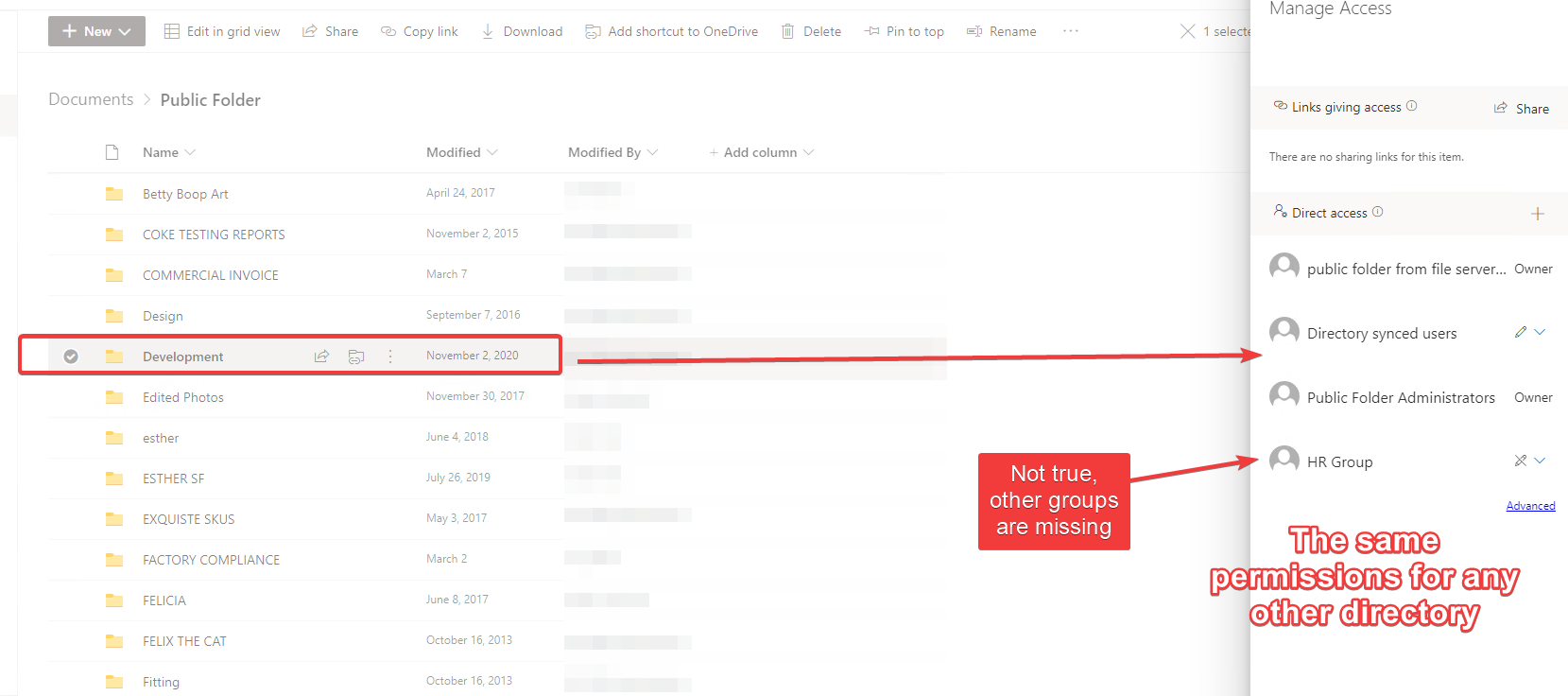
I am using user mapping and additionally a mapping file.
Where it is specified how to handle groups such as "Everyone" and "Domain Users".
However, in the test environment, everything worked out more than once.
But nothing works or works wrong with real directories.
In the migration logs, you can see that the mapping was successful. But the result is not what it should be.
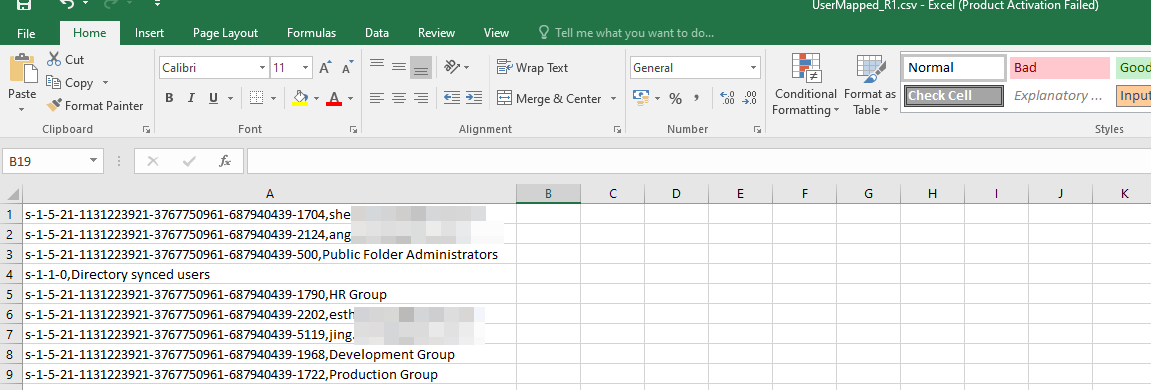
Perhaps someone faced a similar problem, please help to solve.