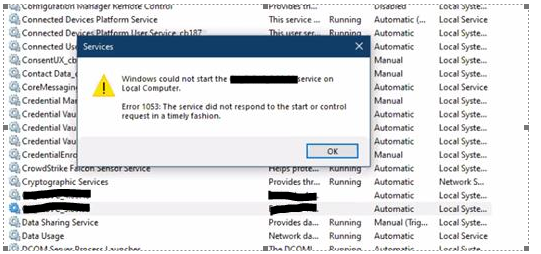Your program is crashing. Check the problem history in: Control Panel\System and Security\Security and Maintenance\Reliability Monitor
Error reports are here: C:\ProgramData\Microsoft\Windows\WER\ReportArchive
Have you developer look at that.
If he needs a full dump you can use Procdump to catch the exception.
https://learn.microsoft.com/en-us/sysinternals/downloads/procdump
If you want to see what files are being accessed, trace the startup with Process Monitor.
https://learn.microsoft.com/en-us/sysinternals/downloads/procmon
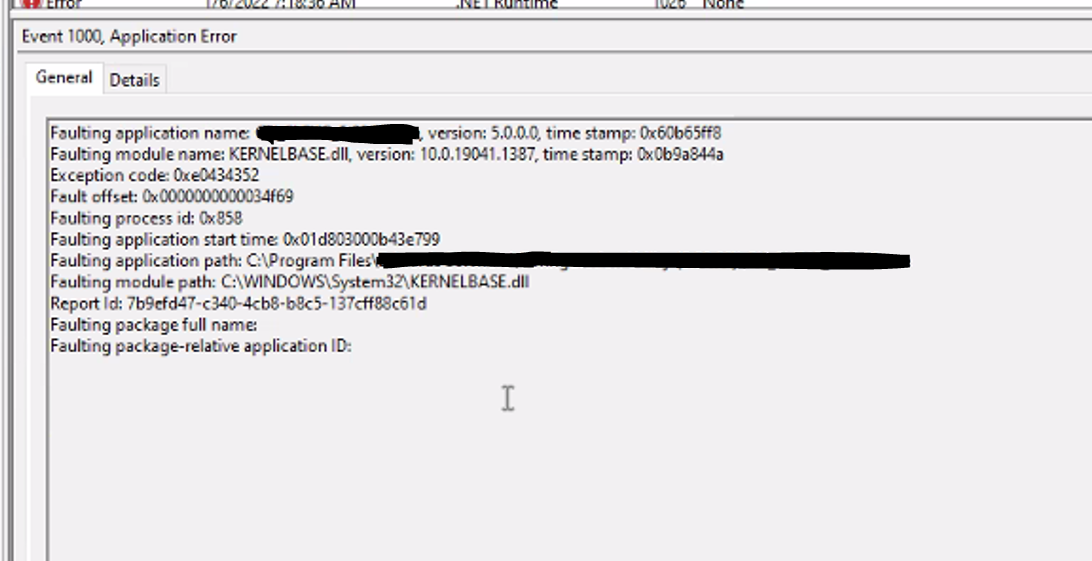 ][2]
][2]