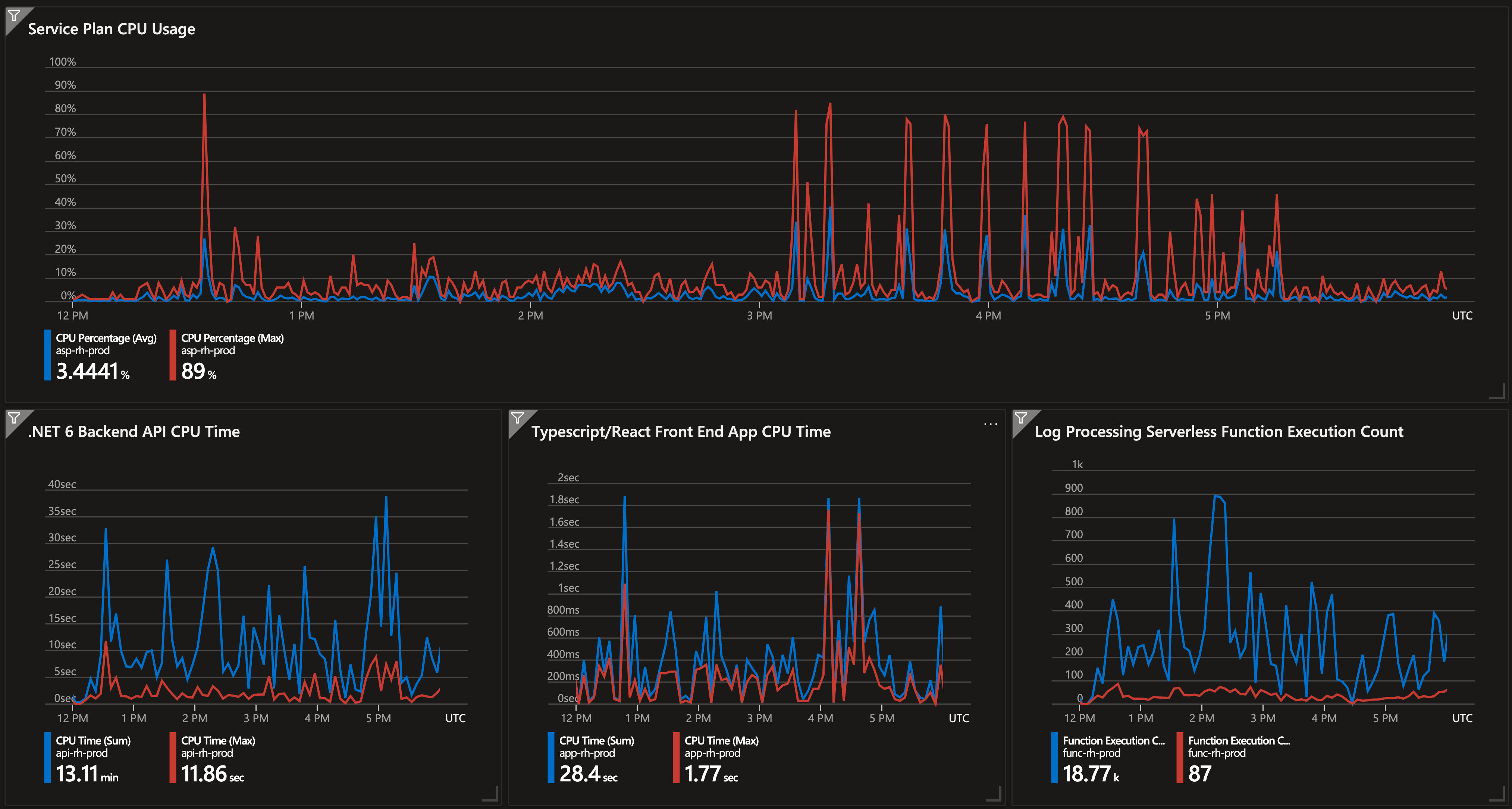JoshPharis-1233, Thanks for the detailed description of the issue. Apologies you’re seeing this issue.
As I understand you have explored all the CPU related diagnostics from Azure Portal diagnostic blade. And, you're leveraging large instance size VM to accommodate high traffic.
Just to clarify, do you also have a Web Job running? I have seen a few cases where high CPU usage was due to specific method/call in the application or/ webjob.
To better assist you on this, we would need your Azure WebApp and subscription details ( which are PII), so I’ll follow-up with you privately.
--In regard to, performing the profiling in VS, typically you should be able to investigate -It may be a local/temp issue, try updating VS and open VS in elevated mode (Run as administrator), and then test to see if it helps. See this similar discussion on Dev community forum (dedicated forum for VS support).
Measure application performance from the command line
To analyze .diagsession you may also leverage PerfView (https://github.com/microsoft/perfview) || PerfView-tutorial
PerfView is a free performance-analysis tool that helps isolate CPU and memory-related performance issues.
It is a Windows tool, but it also has some support for analyzing data collected on Linux machines.