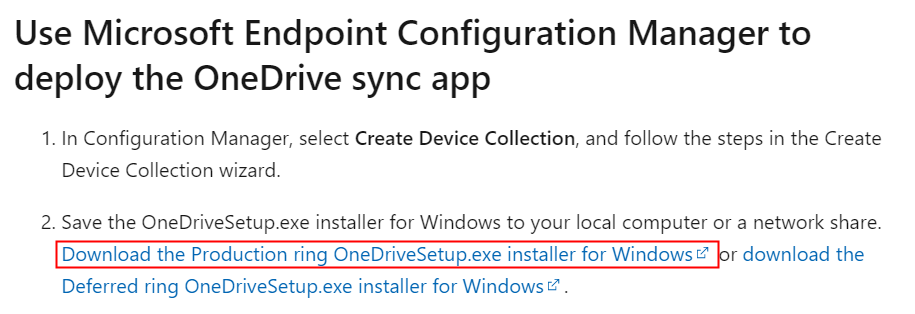Hi @AdamTyler-3751 ,
I suggest you refer to this support article about The OneDrive sync app update process:
https://learn.microsoft.com/en-us/onedrive/sync-client-update-process#how-the-sync-app-checks-for-and-applies-updates
As the artilce provides:
The OneDrive sync app checks for available updates every 24 hours when it's running. If it has stopped and hasn't checked for updates in more than 24 hours, the sync app will check for updates as soon as it's started. Windows 10 also has a scheduled task that updates the sync app even when it's not running.
To determine if an update is available, the OneDrive sync app checks if:
The latest version released to the update ring is higher than what's installed on the computer. If the installed version is too old to be updated to the current version, the sync app will first be updated to the minimum version within the ring.
The update is available to the computer based on the rollout percentage we set within the ring.
If both of these are true, OneDrive downloads the update to a hidden folder without any user interaction. After the download is complete, OneDrive verifies and installs it. If OneDrive is running, it's stopped and then restarted. Users don't need to sign in again, and they don't need administrative rights to install the update.
Hope the information is helpful.
If the response is helpful, please click "Accept Answer" and upvote it.
Note: Please follow the steps in our documentation to enable e-mail notifications if you want to receive the related email notification for this thread.