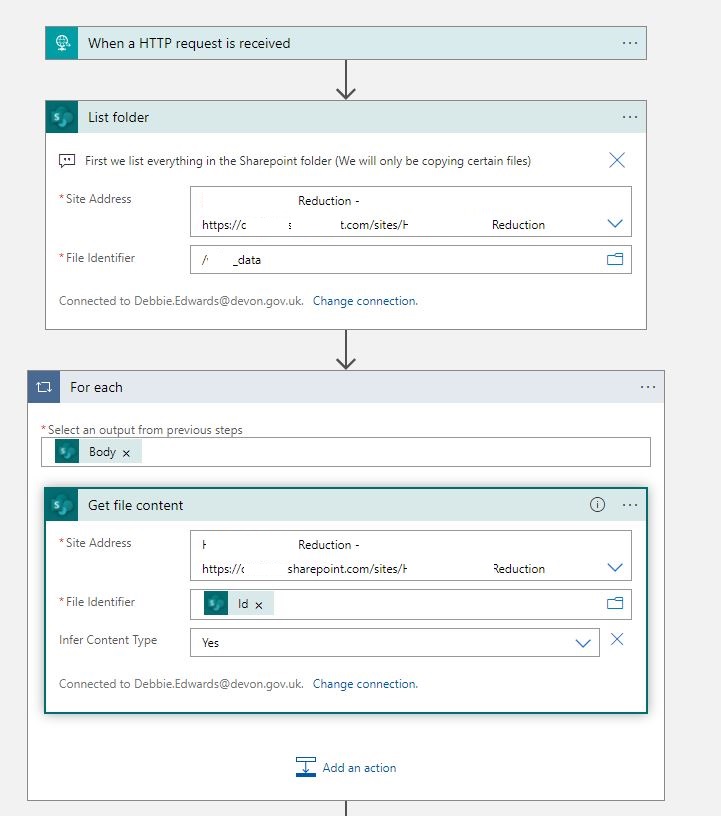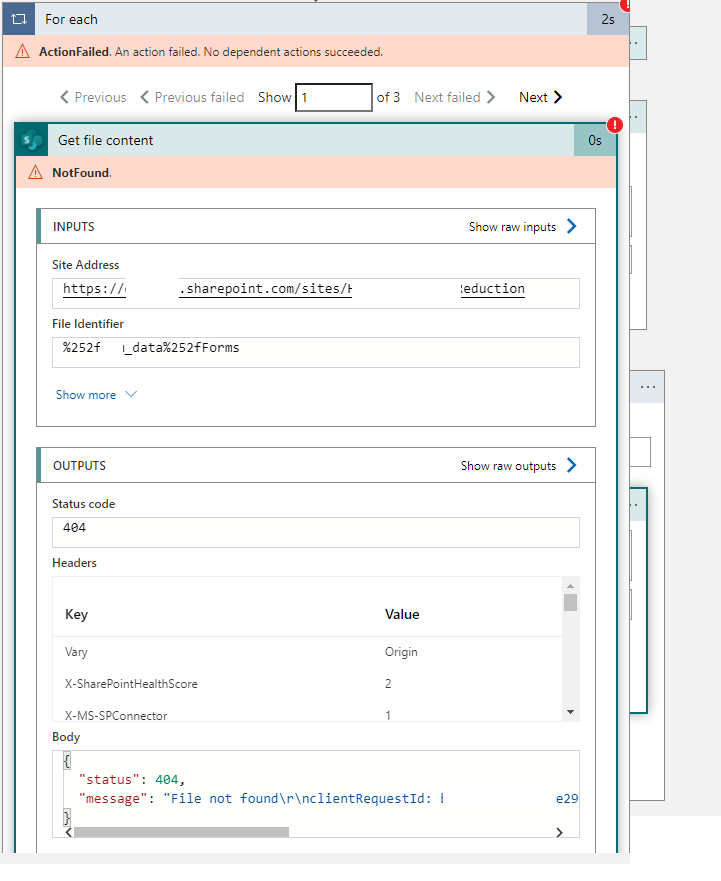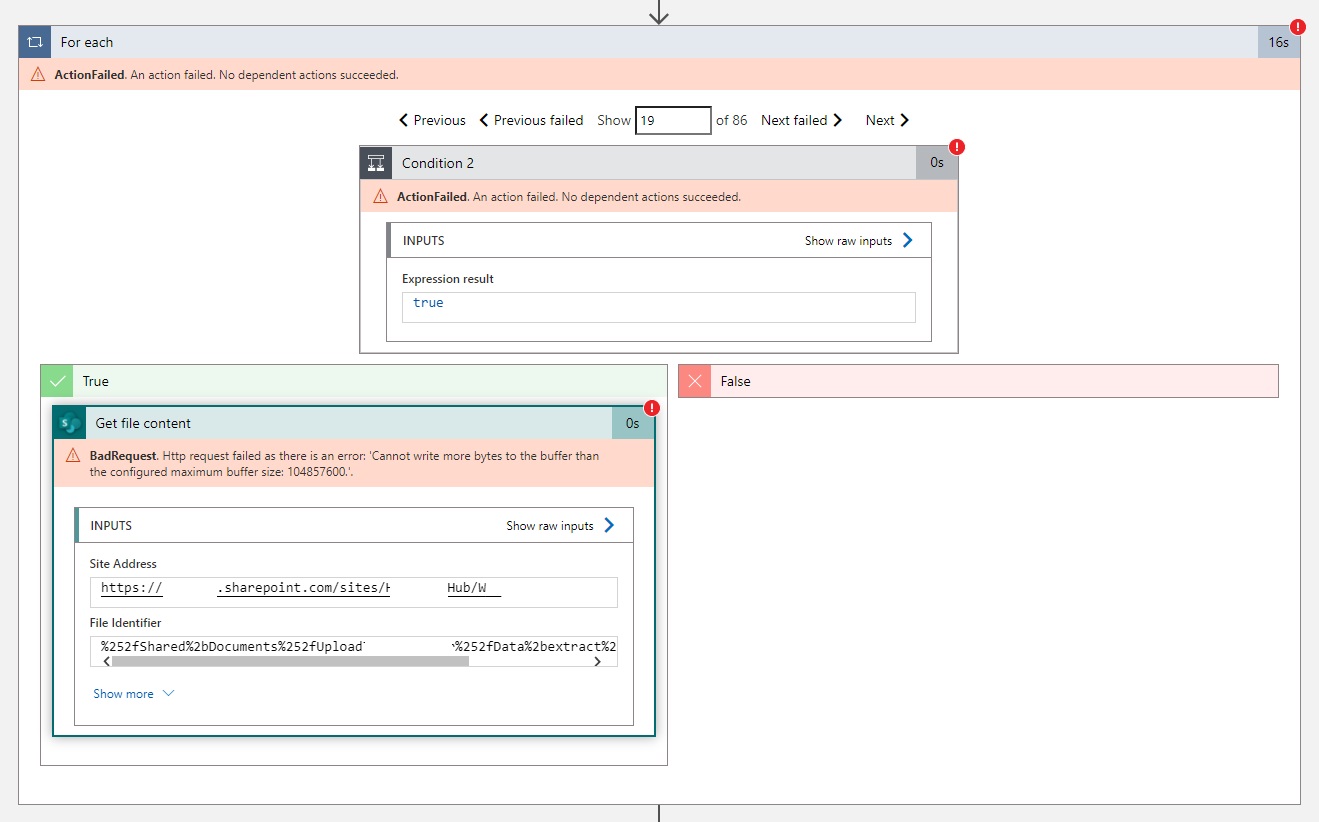@Debbie Edwards Thanks for reaching out. As per the error 404 and looking into the site address of your screenshot the action is getting failed when you are trying to Get File Content on a folder. As it will return the list of folders and files. Either you can add a condition before executing the Get File Content to check if the iterated value is of type folder or not. If it is not a folder then only execute the Get File Content method else skip it as below.
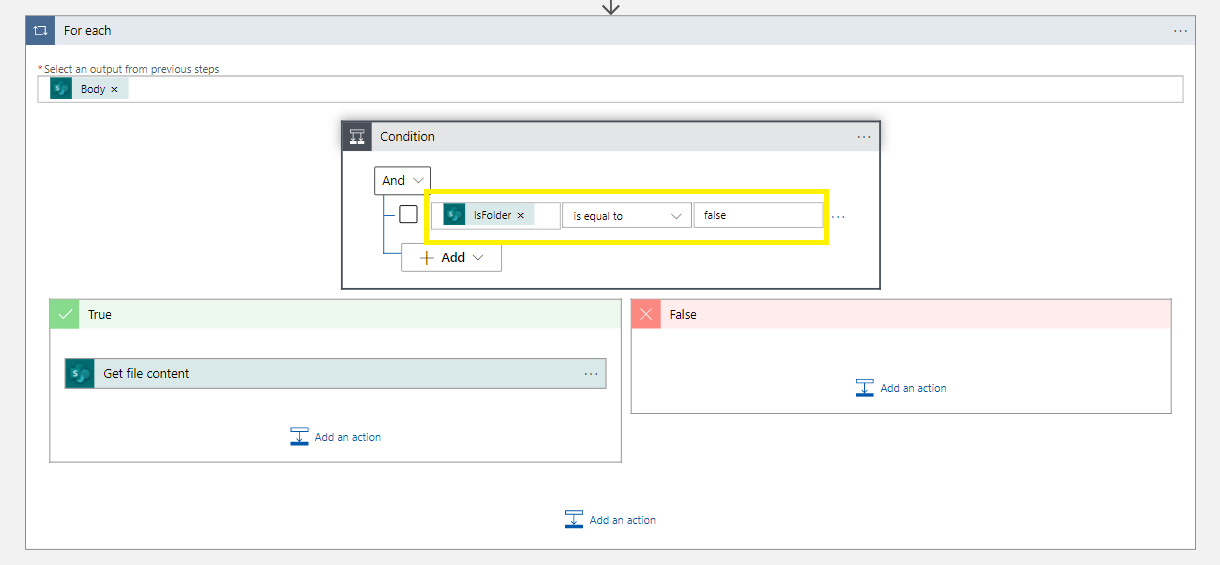
In a scenario where you want to execute the next action if there is any failure in the previous action then you need to handle the exception in your logic app workflow. You can refer to this document for more details on how you can handle the reception in the workflow.
In the below gif you can see I am forcing my next action to be run if the previous action gets failed and succeded(by default). You need to handle the exception as per your need.
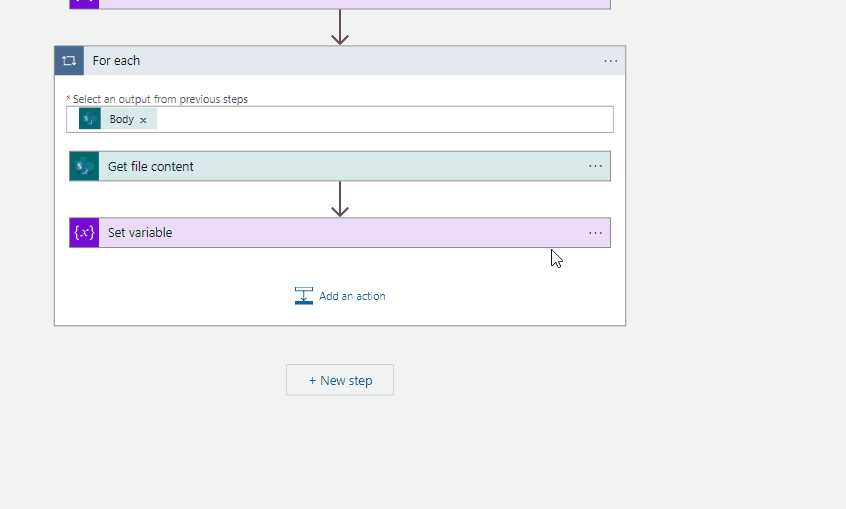
Feel free to get back to me if you have any queries or concerns.