@Vamshi Kishore KALIKOTA As per the confirmation we are trying to configure the highlighted properties dynamically.
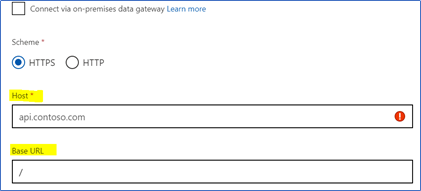
So it will be difficult to change the host name and base url at the time of creation. However, to automate the process you can download the ARM template , modify it accordingly and can use that to deploy custom connectors whenever required. To do so you need to navigate to export template:
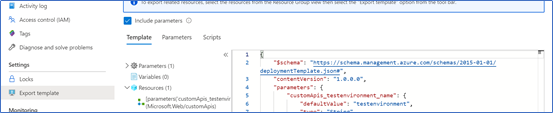
Or you can download a template from portal when you are trying to create the connector:
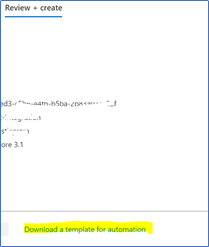
Otherwise, if you can use the base url then in case of other environments and you can redirect APIs to the correct environment depending on the method name passed as a path variable.
Please refer to url-path-variables-in-azure-logic-app-custom-connectors
Otherwise, you can leverage the logic app/ APIM to parameterize the url and directly call the APIs. For logic app you can check : parameterized-use-of-the-http-action-in-logic-apps
Please let me know if this helps. If it does, please 'Accept as answer' and ‘Up-vote’ so that it can help others in the community looking for help on similar topics.
