Hello, @Steven Dorling !
You can set up a VM with a GPU using several account types, including Pay-as-you-go. There has been a recent surge in demand for GPU VMs (I know that simulations in particular have been popular) so finding hardware availability may take some effort, especially in light of recent supply chain challenges around the globe. I've noticed that some regions tend to have better availability than others so if you are flexible, I would check surrounding regions.
Finding a VM with a GPU
GPU optimized virtual machine sizes are going to be the N series. To find what specific sizes are offered in each region, you can check the products available by region page (and depending on current availability, you may need to look at neighboring regions):
https://azure.microsoft.com/en-us/global-infrastructure/services/?products=virtual-machines
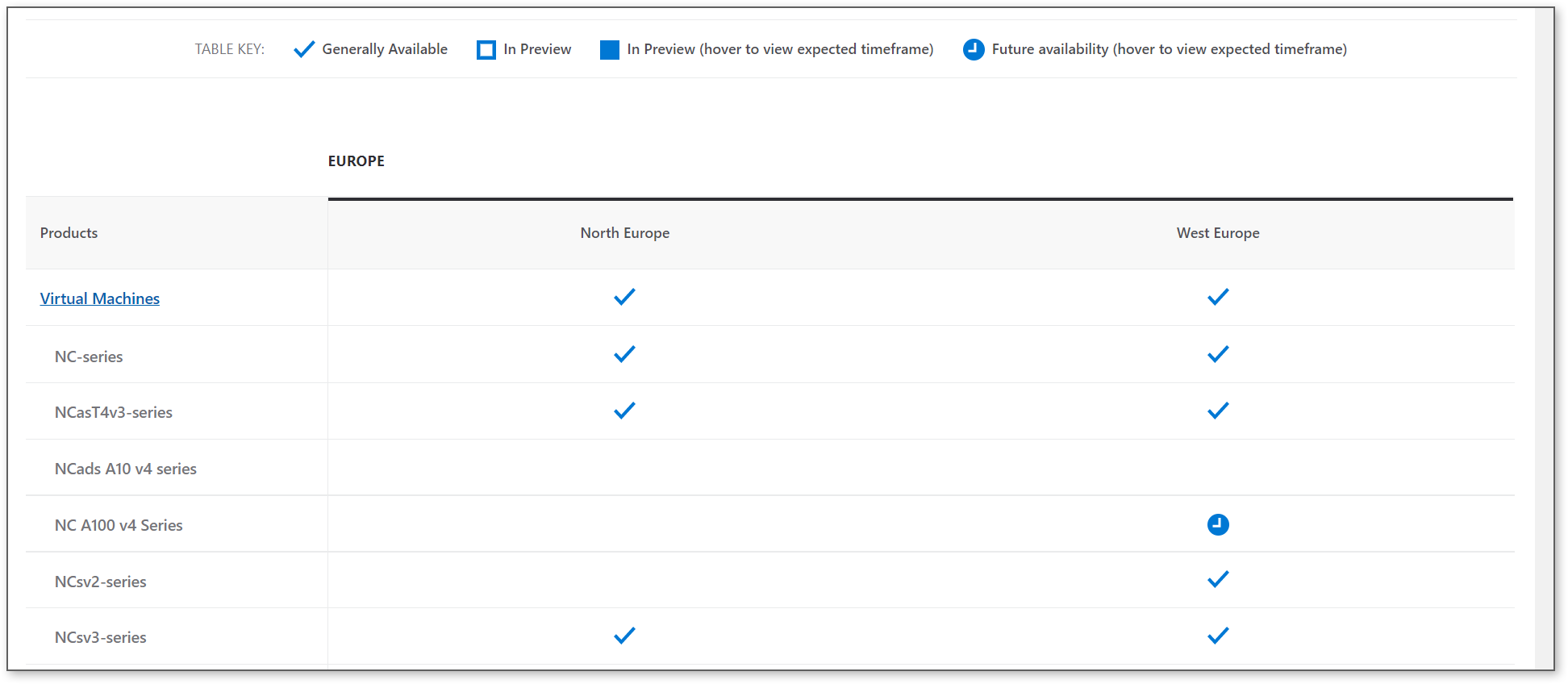
Setting up your GPU drivers
For first time setup, you will likely want to consult the documentation to make sure your drivers are properly configured on a VM. We have instructions for both NVIDIA and AMD GPU drivers:
Choosing an OS (and a note about Windows 10)
There are a lot of different OS options to choose from depending on what your goals are. As a quick note for Windows 10 VMs, the licensing is more complicated than with Windows Server and Linux VMs. Windows 10 VMs require that you bring a license with you and that license depends on what the VM will be used for (generally this falls into personal/dev/test and production):
- Windows Client Images (Dev/Test)
- Windows 10 (Multitenant Hosting)
A quick note about ping
If you're interested in gaming, you're probably also interested in ping. While the latency within Azure is extremely low (62ms on average round trip from a sample taken in 2021 when going from West US to East US, for example), you'll want to experiment with your personal connection to see which region gives you the best latency.
- Microsoft Learn: Azure network round-trip latency statistics
- Azure Speed Test 2.0
- Azure Ping Test (Latency)
How do I set up a VM?
You can set up a VM using a variety of techniques including Azure CLI, the Azure Portal, Azure PowerShell, Bicep, and ARM templates. For first time setup I usually recommend using the portal:
https://learn.microsoft.com/en-us/azure/virtual-machines/windows/quick-create-portal
