Hello @Data Engineer
You can pass a variable to a stored procedure by clicking New under the Stored Procedure Parameter option of the stored procedure activity, there you can pass variable name, it's data type and value
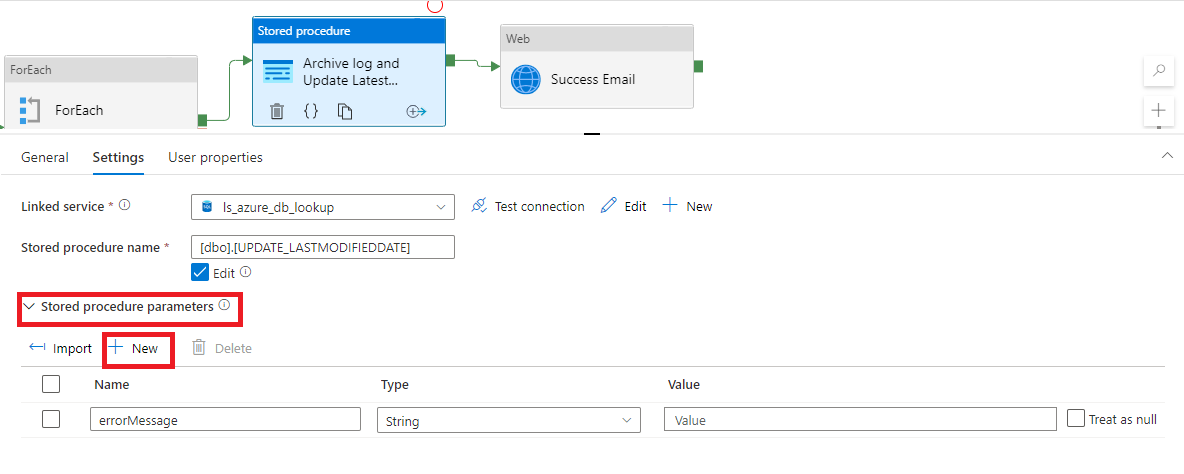
In your case, the value should be the error message of the activity you are using
For ex, if you are using a Copy activity with name Copy_Data then your value would be
@activity('CopyData').output.errors[0].Message


 and upvote
and upvote  for the same. And, if you have any further query do let us know.
for the same. And, if you have any further query do let us know. 