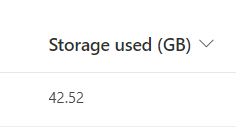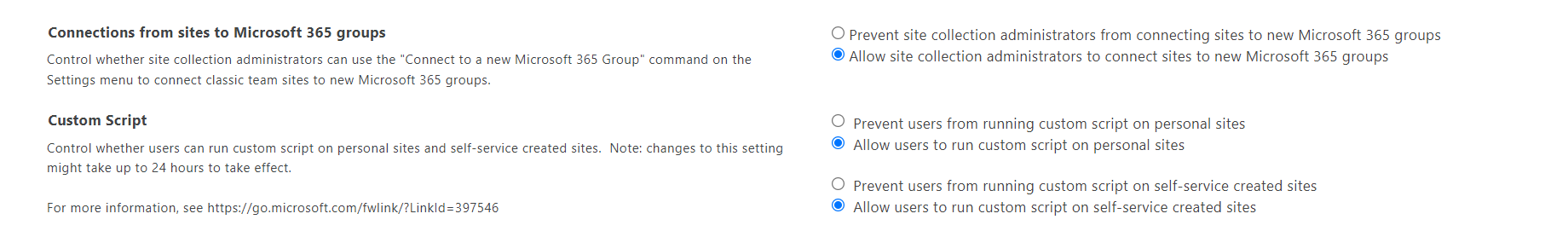Hi @Julien Anid
When you save a SharePoint site as a template, you're saving the overall framework of the site — its lists and libraries, views and forms, and workflows. In addition to these components, you can include the contents of the site in the template; for example, the documents stored in the document libraries. This could be useful to provide sample content for users to get started with. Consider that this could also increase the size of your template beyond the default 50-MB site template limit.
Most of the objects in a site are included and supported by the template. However, there are several objects and features that are not supported.
Supported: Lists, libraries, external lists, data source connections, list views and data views, custom forms, workflows, content types, custom actions, navigation, site pages, master pages, modules, and web templates.
Unsupported: Customized permissions, running workflow instances, list item version history, workflow tasks associated with running workflows, people or group field values, taxonomy field values, publishing pages and publishing sites, My Sites, stapled features, SharePoint Add-ins, and remote event receivers.
For more information about save site as template, you could refer to:
https://learn.microsoft.com/en-us/sharepoint/dev/general-development/save-download-and-upload-a-sharepoint-site-as-a-template#what-gets-saved-in-a-template
If the answer is helpful, please click "Accept Answer" and kindly upvote it. If you have extra questions about this answer, please click "Comment".
Note: Please follow the steps in our documentation to enable e-mail notifications if you want to receive the related email notification for this thread.