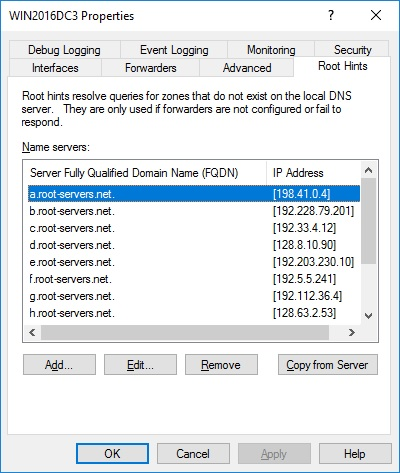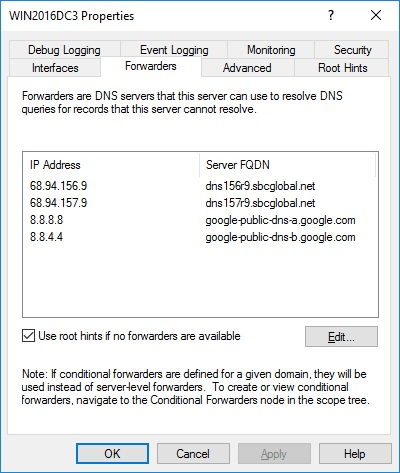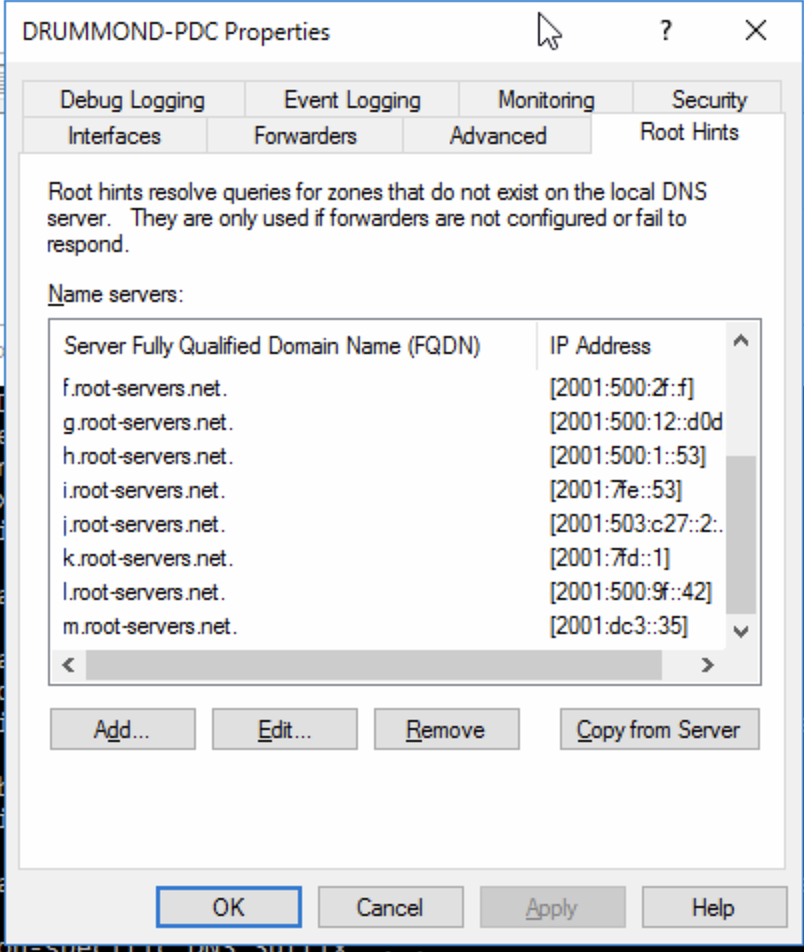Domain controller and all members must use domain DNS only so you should remove the router address on clients and add the domain controller's own address listed for DNS. Domain controller should always have a static ip address. On domain controller remove the router address listed for DNS and add the DC's own static ip address. Domain members use domain DNS to find and logon to domain. Internet queries are forwarded and resolved in a top level down fashion by default to the 13 root hint servers. You can optionally add ISP or other public DNS as forwarders.
--please don't forget to upvote and Accept as answer if the reply is helpful--