
Hi @Sunny Wong
For Downloads> Open Office files in the browser, the corresponding group policy is QuickViewOfficeFilesEnabled. The registry setting is like below:
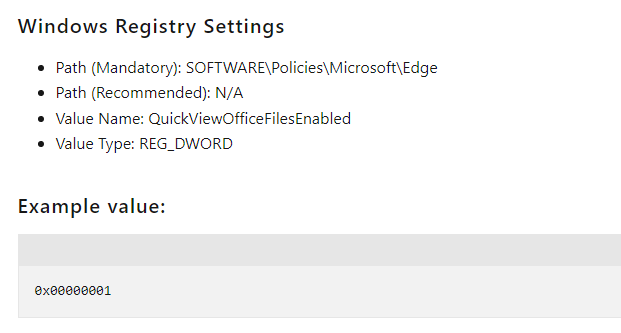
For Downloads> Show downloads menu when a download starts, there's no corresponding group policy and registry setting. If you want to control this setting through group policy or registry, I suggest that you can provide your feedback to Edge team by pressing Alt+Shift+I in Edge. Edge team will check the feature request and improve the product continuously. Thanks for your understanding.
If the answer is the right solution, please click "Accept Answer" and kindly upvote it. If you have extra questions about this answer, please click "Comment".
Note: Please follow the steps in our documentation to enable e-mail notifications if you want to receive the related email notification for this thread.
Regards,
Yu Zhou