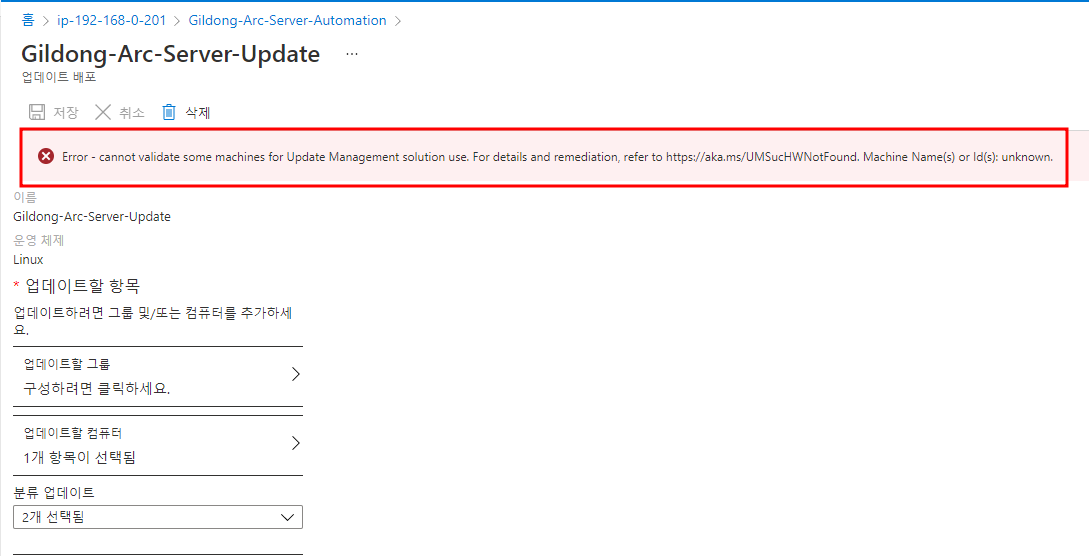Hi @GaonNuri ,
I understand that you are trying to schedule an update deployment but looking at the error there might be various reasons for it. So, I would recommend to double check if
- the machine has been turned off by any chance
- the machine is successfully registered and connected to Azure Automation or not
- the scheduling of update deployment is tried from 'Update management' tile of Azure Automation account because machine is registered with Azure Arc-enabled servers
- disconnecting and reconnecting the machine after re-enabling update management would overcome the error or not
If none of the above validations helps to resolve the error then to try diagnosing and troubleshooting the cause of the issue it would require deep dive with the help of related troubleshooter logs and traces so for that I would recommend to raise an Azure technical support request if you have a support plan. But if you don't have a support plan then please send an email to AzCommunity@microsoft.com with subject being "Attn:Krishna" and your subscription ID and this question's link in the body of the email so that my team can work with you via our technical support channel.