Hello @Tharun Manikandan ,
Thanks for reaching out.
Ideally, you should see SAML SSO option when you create SaaS app either from** Azure AD Gallery or Third option (Non-gallery)** as shown below so wondering if you had selected right option while creating app?
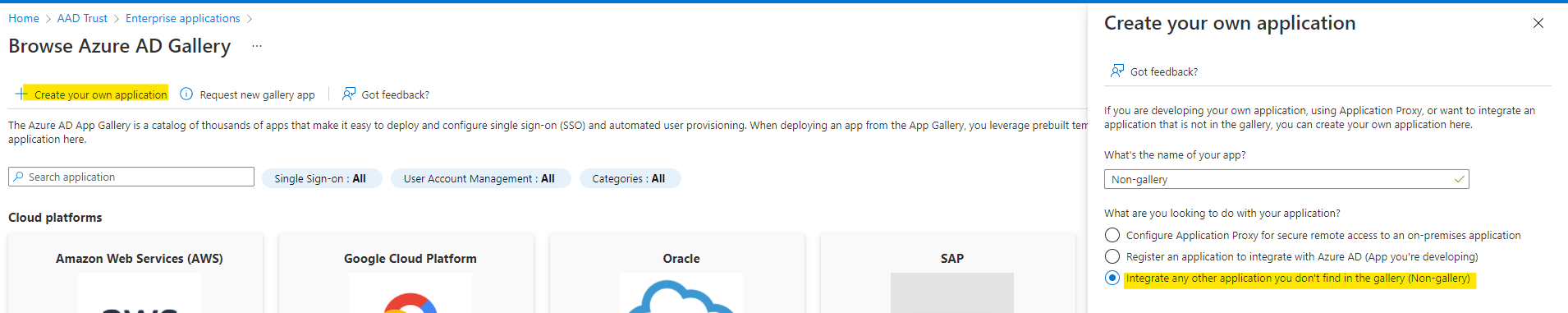
also, if you had created app from App registration blade or Multi-tenant related App then its expected behavior that you wont get SAML SSO under Enterprise App rather you see message as shown below:
App Registration:

Multi-Tenant App:

If possible, can you try creating new Gallery or Non-Gallery and see if you get SAML SSO under Enterprise ? Thanks.
-----
Please "Accept the answer" if the information helped you. This will help us and others in the community as well.
