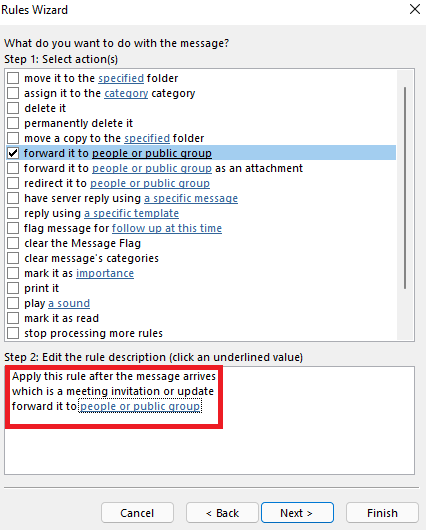Hi @Max Il Cubi ,
Welcome to our forum!
Do you see the calendars of two accounts in one calendar at the same time?
If so, it's suggested that you could export calendar of one of the accounts, and then import to the calendar of another account. And I noticed that in the title of your case, you mentioned "duplicate Appointments", so it's suggested that you could choose "Do not import duplicates" as shown in the below figure when you try to import calendar to another account.
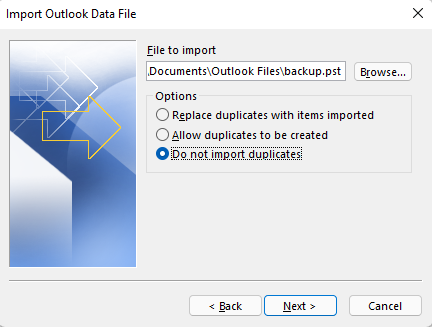
About exporting and importing, please refer to:
Export or backup email, contacts, and calendar to an Outlook .pst file
Import email, contacts, and calendar from an Outlook .pst file
The above method is to only import the existing Calendar items into another account. If If you have an Exchange, Microsoft 365, or Outlook.com account and you want to view the calendar of another account in real time, it's suggested that you could try to share the calendar between the two accounts.
Hope the above help!
If the answer is helpful, please click "Accept Answer" and kindly upvote it. If you have extra questions about this answer, please click "Comment".
Note: Please follow the steps in our documentation to enable e-mail notifications if you want to receive the related email notification for this thread.