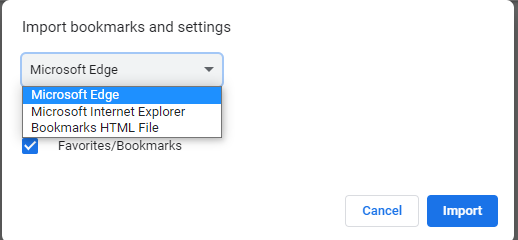@A.B.J Thanks for posting in our Q&A.
For this issue, I have checked in my environment. The Microsoft Edge option is missing under the setting "import bookmarks and settings" in Chrome.
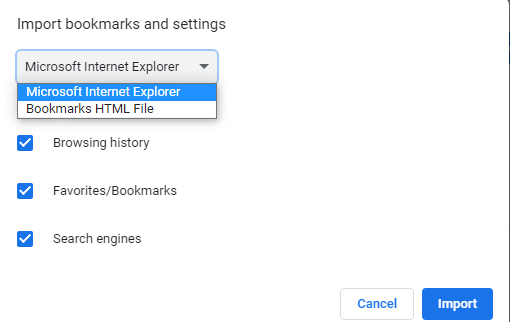
Please understand that there is no such CSP can change these dropdown list options via intune. The Chrome policies are listed in the following link:
https://docs.google.com/spreadsheets/d/1d62txalah9kyEoJPK5hDS2Lo6cwHX7oPVQrm8ROfNHg/edit#gid=0
Note: Non-Microsoft link, just for the reference.
To get accurate help, it is suggested to post in Google Chrome Help Community. Here is the support link:
https://support.google.com/chrome/community/?hl=en&gpf=%23!forum%2Fchrome
Thanks for your understanding.
If the answer is the right solution, please click "Accept Answer" and kindly upvote it. If you have extra questions about this answer, please click "Comment".
Note: Please follow the steps in our documentation to enable e-mail notifications if you want to receive the related email notification for this thread.