Hi @sahar fiuzati hagh ,
I feel regretful to inform you that it turns out to be a by-design one.
This means in the file name, it has some invalid characters which SharePoint files not supported, you could check the official document for more detailed information:
Invalid file names and file types in OneDrive, OneDrive for Business, and SharePoint
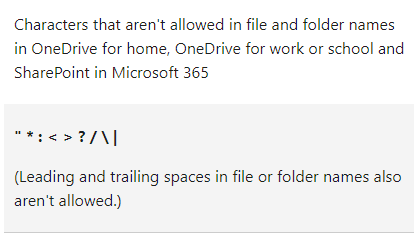
We are also unable to get create a folder which name contains " * : < > ? / \ |
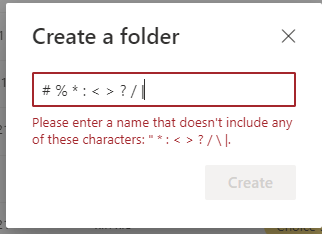
The only way to solve it is to replace " * : < > ? / \ | to valid characters.
If the answer is helpful, please click "Accept Answer" and kindly upvote it. If you have extra questions about this answer, please click "Comment".
Note: Please follow the steps in our documentation to enable e-mail notifications if you want to receive the related email notification for this thread.
