
microsoft authenticator - add work user failed through scan QR code - Andorid
Hello , I want to "Set up an authenticator app as a two-step verification method"
My mobile phone is Andorid system.
according the following link "https://support.microsoft.com/en-us/account-billing/set-up-an-authenticator-app-as-a-two-step-verification-method-2db39828-15e1-4614-b825-6e2b524e7c95
"
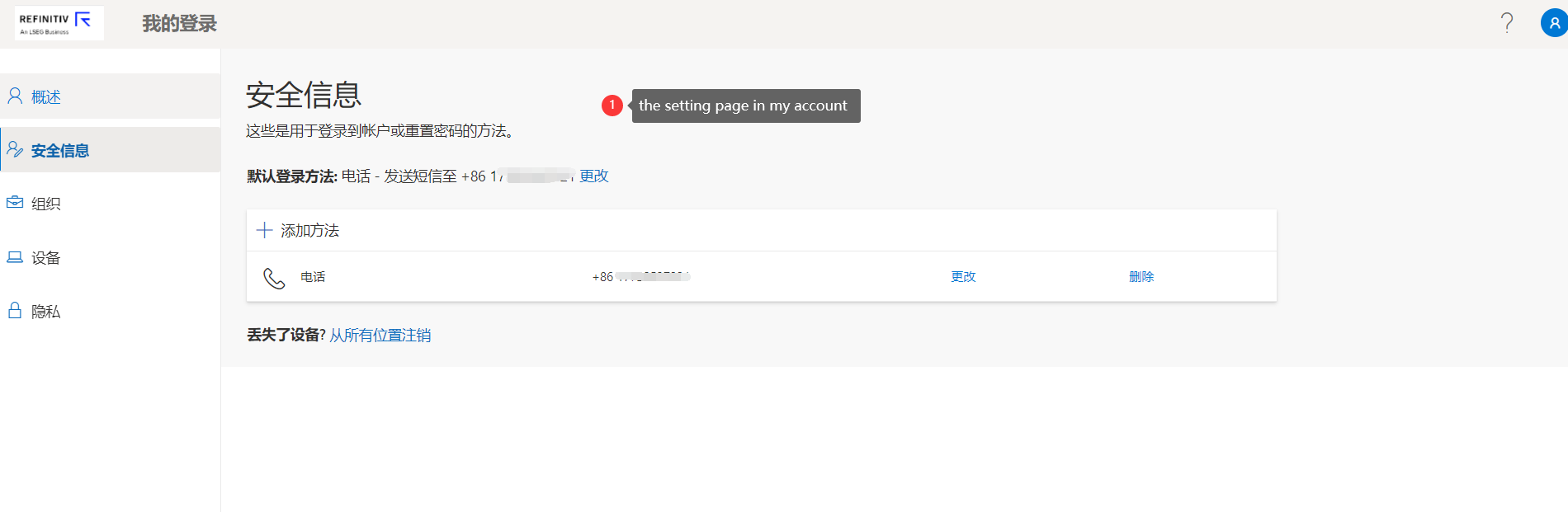
I use my phone to scan the QR code , but add account failed.
I received a promt.
![186485-2.png][2]
So, I think maybe I need to setup the notification in my account setting page.
But ,I can't find the corresponding page.
![186464-3.png][3]
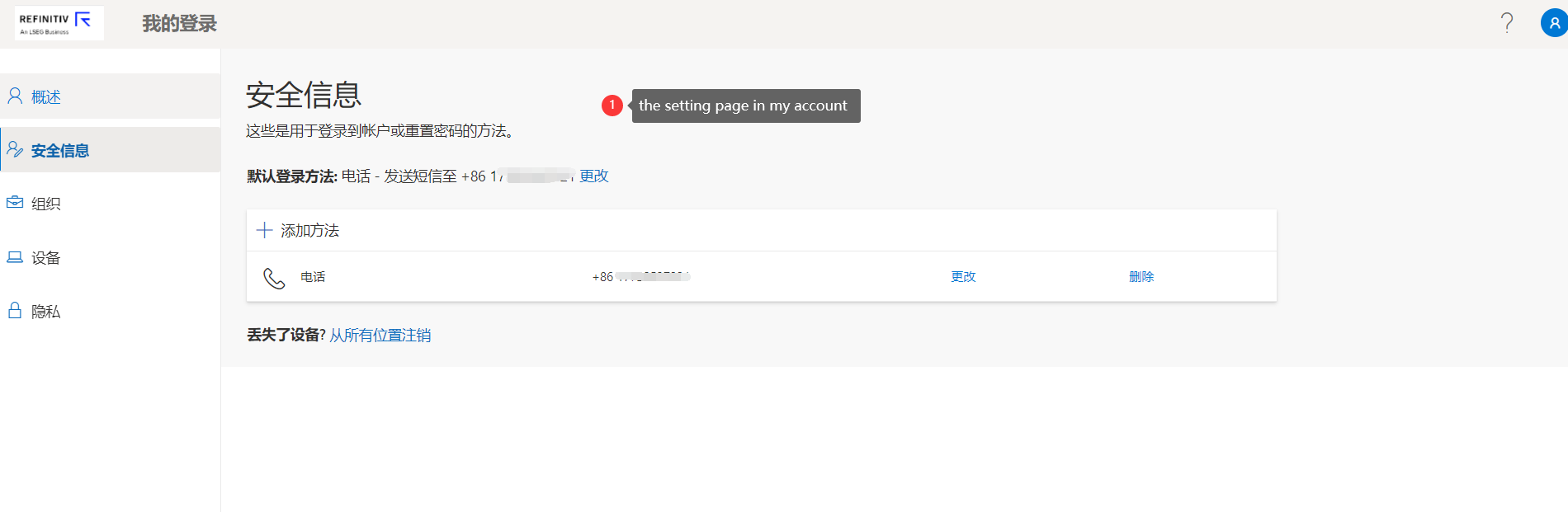
So,what should I do ?
Microsoft Security | Microsoft Authenticator
