Hi @Anonymous ,
Thank you for posting query in Microsoft Q&A Platform.
As I understand your question here, You want to use additional columns from source columns itself but dynamically. Please correct me if I am wrong here.
Copy activity additional columns field at this moment will not support dynamic expression for source column names as value.
Please check below screenshot where we can only use static values for file paths and source columns. They don't support dynamic expression.
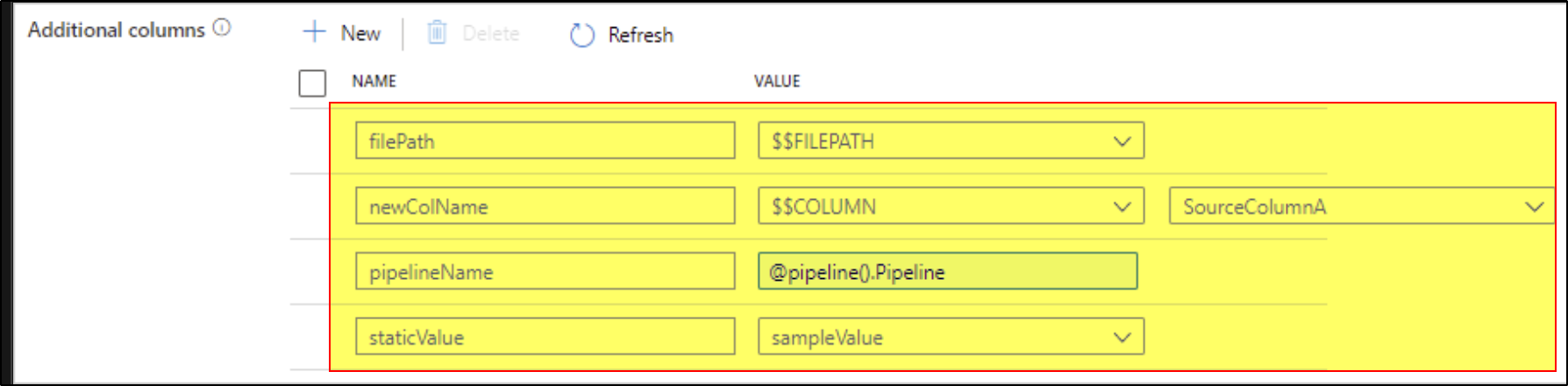
Click here to know more about same.
I encourage you to log feedback item on enhancing product to add additional column dynamic expression feature for source columns. Please log your feedback item at below link and feel free to share here. So that other users who looks for similar functionality can up-vote it.
https://feedback.azure.com/d365community/forum/1219ec2d-6c26-ec11-b6e6-000d3a4f032c
For some reason, if you still wanted to generate additional columns on top of source columns dynamically then please check option of using mapping data flows for same. Derived column transformation can be used to add addition column on top of incoming columns.
Hope this helps. Please let us know if any further queries.
----------
Please consider hitting Accept Answer button. Accepted answers help community as well.
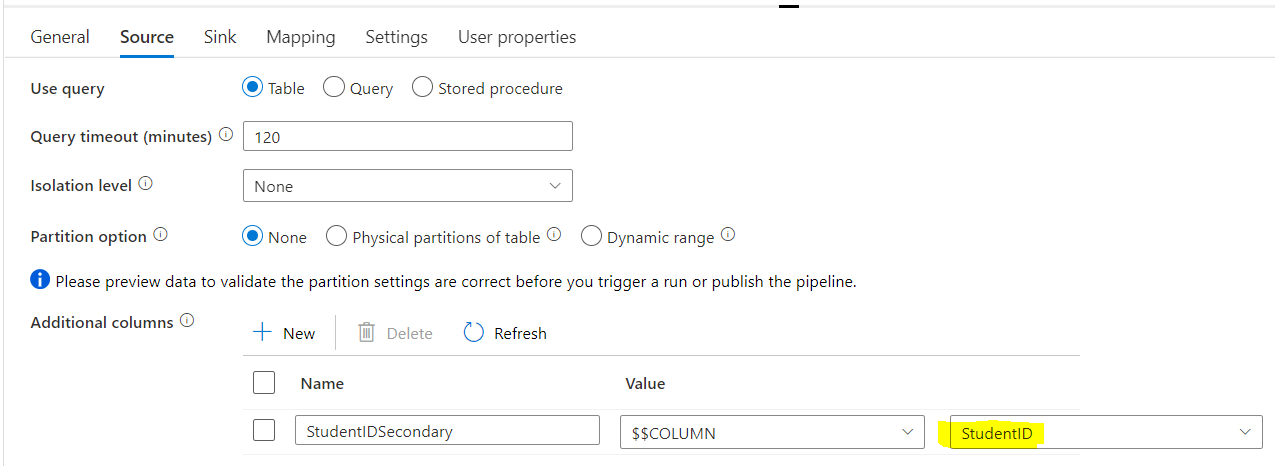

 and upvote
and upvote  for the same. And, if you have any further query do let us know.
for the same. And, if you have any further query do let us know.