
I checked in my test environment(Microsoft Teams Version 1.5.00.7715) and can also reproduce the same as you described. As after a lot of research I didn't see any official document stating if it's already a known issue, I tried submitting this via the "Give Feedback" option from the Teams desktop and you can submit one from your end as well.
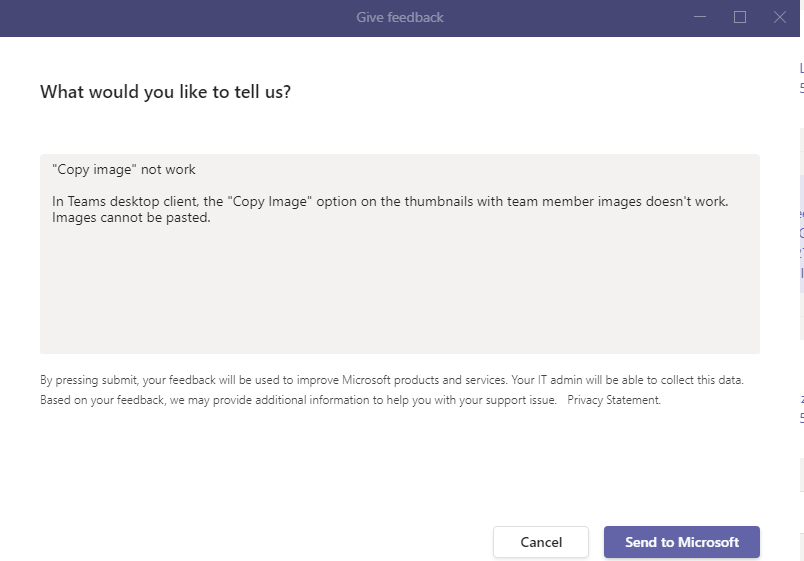
Besides, based on my test, we may consider using the "Copy image" option in Teams web client instead as a workaround:
- From Teams web client(teams.microsoft.com), right click the thumbnail and choose "Copy image" from the right-click options.
- While in the application you would like to paste the image like Word, Outlook or OneNote, right click and choose to Paste as picture:
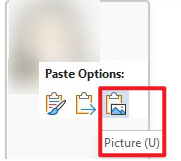
If the answer is helpful, please click "Accept Answer" and kindly upvote it. If you have extra questions about this answer, please click "Comment".
Note: Please follow the steps in our documentation to enable e-mail notifications if you want to receive the related email notification for this thread.