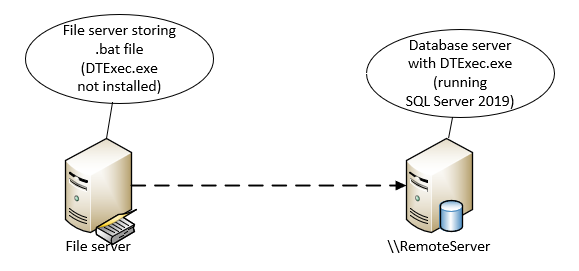The error message "Could not create DTS.Application because of error 0x80040154" indicates that the COM object for SSIS is not registered on the remote server. This can occur if the SQL Server Integration Services (SSIS) feature is not installed on the remote server, or if the version of the SSIS feature on the remote server is different than the version used to create the SSIS package.
To resolve the issue, you can try one or more of the following:
- Install the SSIS feature on the remote server: Make sure that the version of SSIS feature on the remote server is compatible with the version used to create the SSIS package. You can install the SSIS feature using SQL Server Setup or by using PowerShell.
- Register the SSIS COM object manually: If the SSIS feature is already installed on the remote server, but the COM object is not registered, you can try to register it manually. To register the SSIS COM object, you can run the following command from an elevated command prompt: regsvr32 "C:\Program Files\Microsoft SQL Server<version>\DTS\Binn\DTS.dll" (replace <version> with the version of SQL Server installed on the remote server)
- Use a different method to execute the SSIS package: Instead of using the DTExec command-line utility, you can try using other methods to execute the SSIS package remotely, such as SQL Server Agent or PowerShell. You can also try using a third-party scheduling tool to execute the SSIS package.