
Hi @Camille.Blackburn ,
Is there a way to have sound notification for a call only? Right now in the settings for sound notification it is for calls AND messaging.
As far as I know, I am afraid at present there's no such an option available to enable sound notification for calls only.
I searched around and noticed that a similar suggestion has already been posted in the dedicated feedback portal for Microsoft Teams and I've voted for it. You can add your vote or comment there as well and hopefully this option can be considered and added by the product team in the future:
Enable option to choose Separate Notification Sounds Settings for Calls and Chats
Meanwhile, based on my test, the sound notification for messages won't be triggered after changing the notification for "messages" from "banner" to "off". So if it's acceptable for you to not see the banner notification for messages, you can turn it off so as to avoid hearing the sound for new messages:
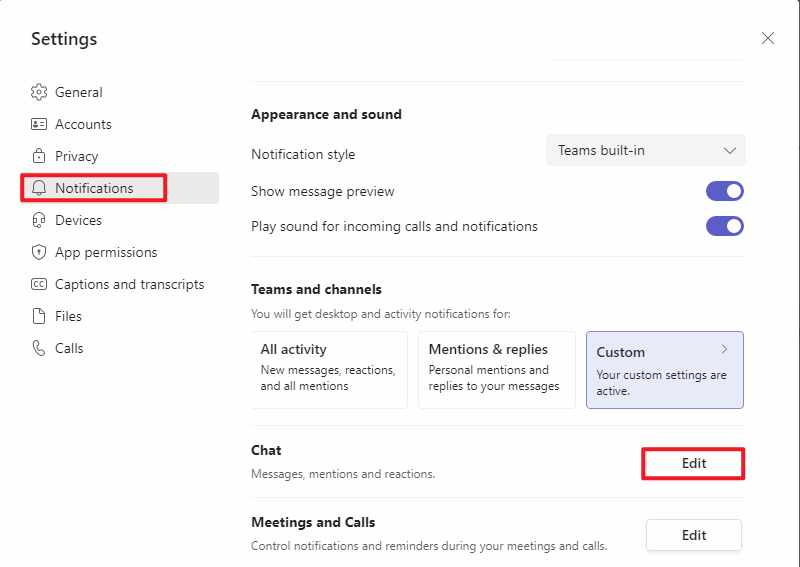
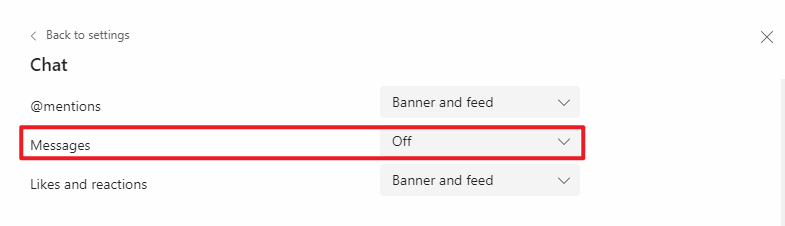
If the answer is helpful, please click "Accept Answer" and kindly upvote it. If you have extra questions about this answer, please click "Comment".
Note: Please follow the steps in our documentation to enable e-mail notifications if you want to receive the related email notification for this thread.