Hi @Nguyen Van Hung (FA.G0.HN) ,
Thank you for posting query in Microsoft Q&A Platform.
When we create datasets on top of json file which has some arrays. Then, schema will be considered based on first item in array.
In your case completedDateTime filed is missing in first item and its present in second item. Hence ADF dataset is not able to see completedDateTime field.
You can consider doing any one of following.
- Have a sample json file, with proper schema in it. That means first item in array also should has
completedDateTimefield in it. And take schema of dataset from the sample json file.
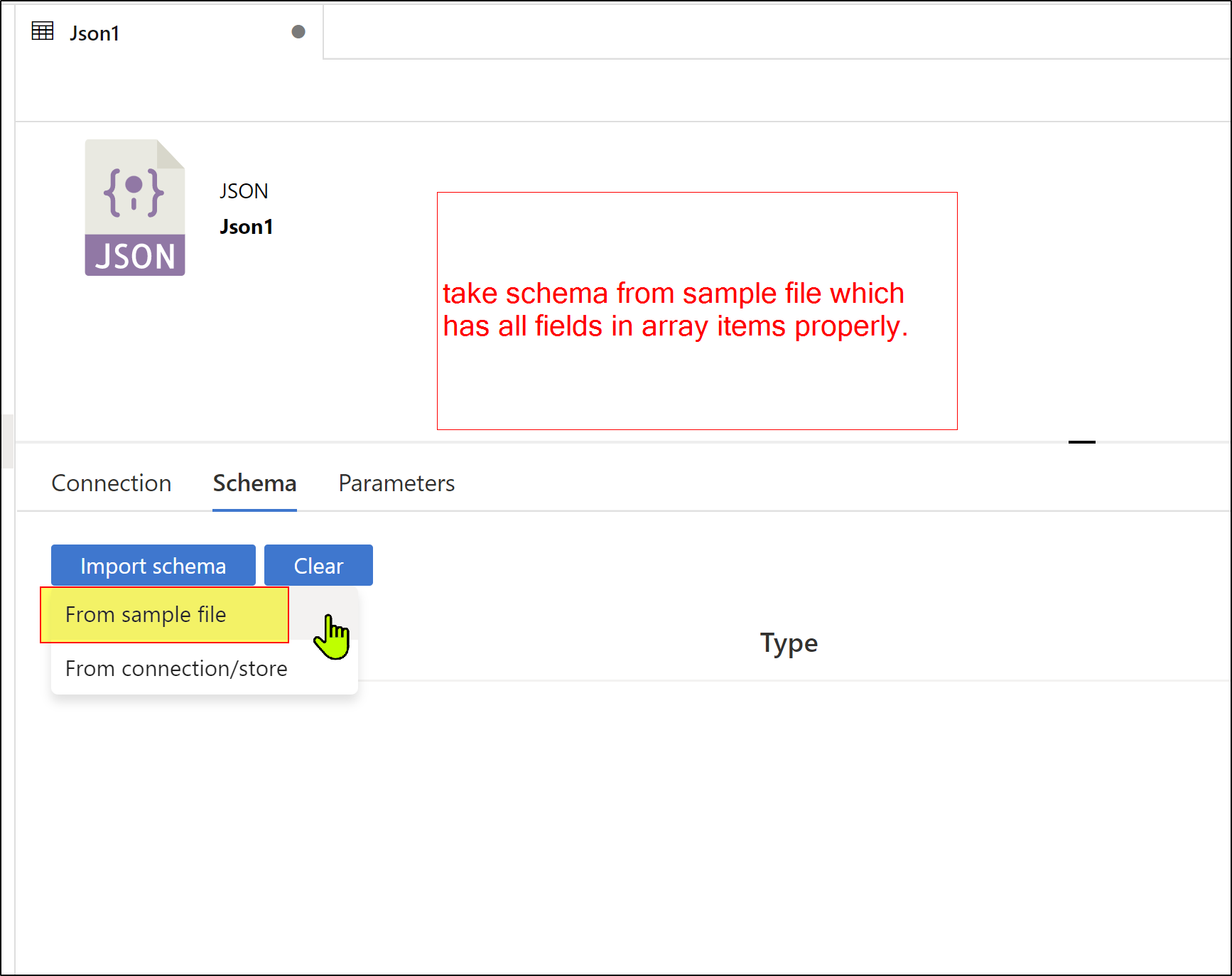
OR
- Either manually edit source json file to include
completedDateTimefield Or Check with source if they can send source file array items properly with all fields.
OR
- Use Azure Functions or some custom code to modify source json file to include
completedDateTimefiled in first item of array.
Hope this helps. Please let us know how it goes. Thank you.
