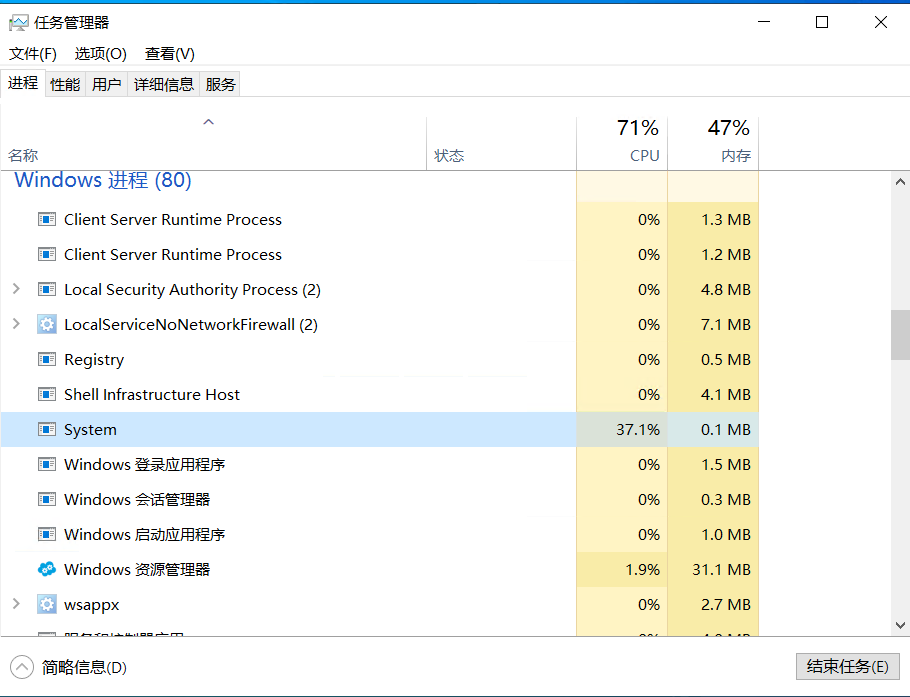Hi @闻浩 隼
The SYSTEM Process is critical Kernel process on which OS is running and it manages it own resources to Smoothly run the Windows OS.
To better view which sub processes are used you can use Process Explorer from SysInternals to get more information about SYSTM context threads and sub processes.
https://learn.microsoft.com/en-us/sysinternals/downloads/process-explorer
Hope this answers your question :)
Thank you.
--
--If the reply is helpful, please Upvote and Accept as answer--