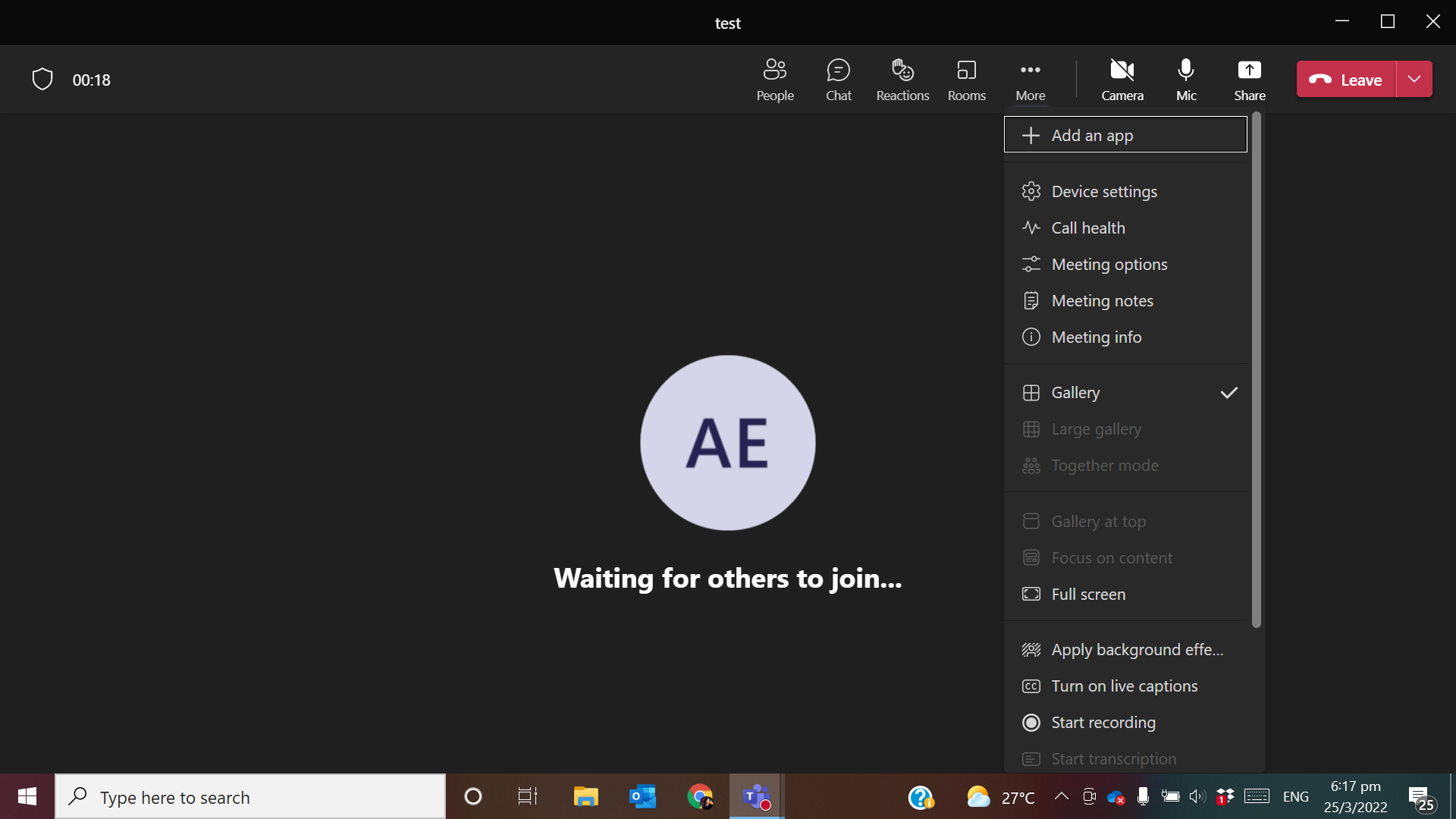Hi @Vanessa Li
Teams meeting provide several views for you to move your participant icon to the top, or the right place. But there is no way to hide them completely. You could read this article to know each meeting view to check it.
Based on my experience, you could try to schedule Teams live event instead of Webinar, it will only show the presenter's content in Team's view and each participant could not see others in it.
If the answer is helpful, please click "Accept Answer" and kindly upvote it. If you have extra questions about this answer, please click "Comment".
Note: Please follow the steps in our documentation to enable e-mail notifications if you want to receive the related email notification for this thread.