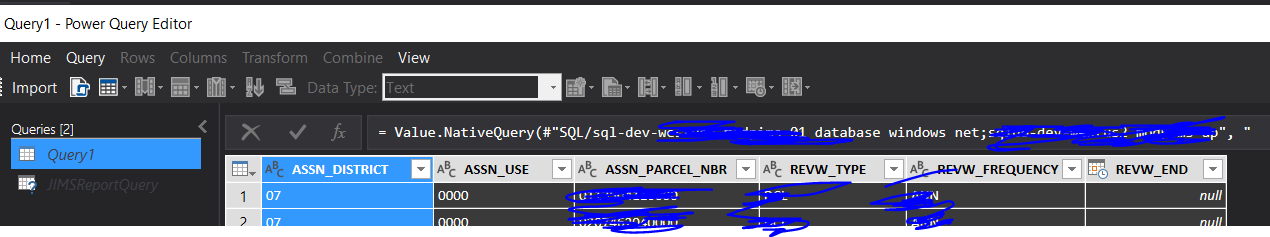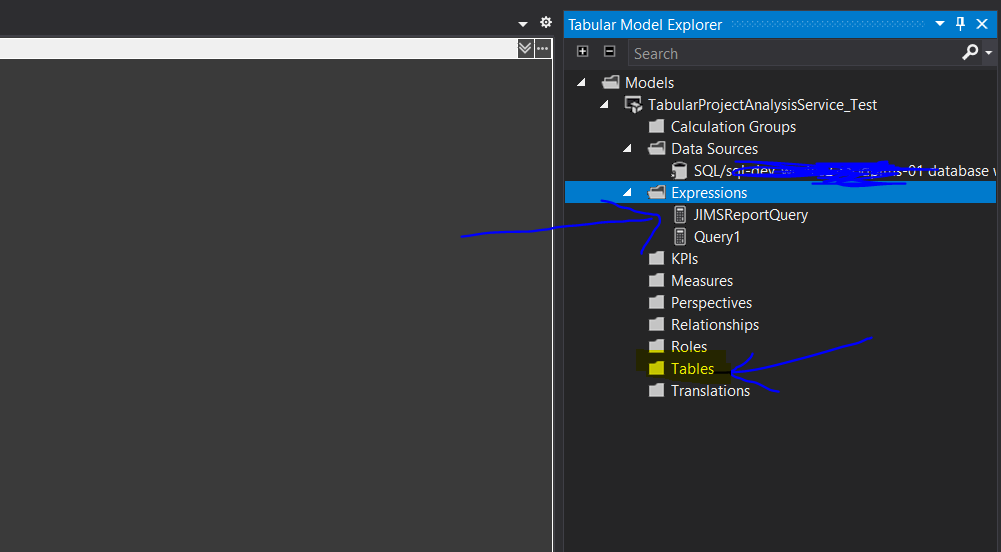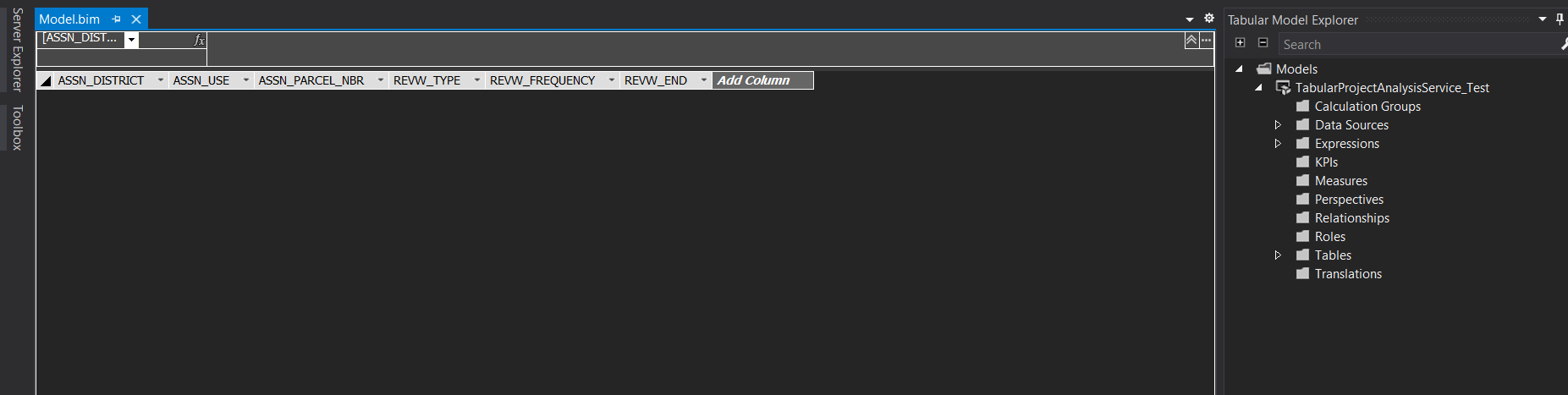Hi @Kumar, Ajay ,
Enter a query as a named expression
- In Tabular Model Explorer, right-click Expressions > Edit Expressions.
- In Query Editor, click Query > New Query > Blank Query
- In the formula bar, type
= Value.NativeQuery(#"DATA SOURCE NAME", "SELECT * FROM ...")
4.To create a table, in Queries, right-click the query, and then select Create New Table. The new table will have the same name as the query.
Details you may refer:
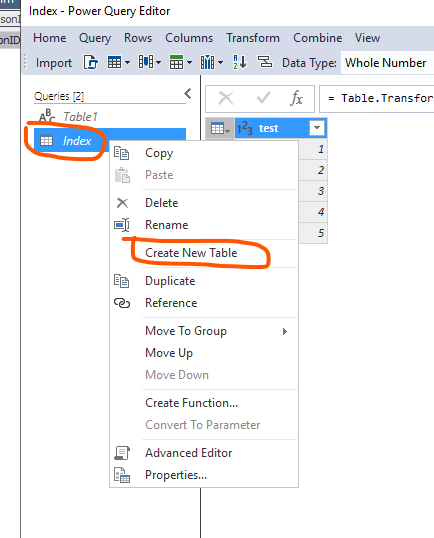
You must click on the Create New Table otherwise it will create the expressions as shared in your image.
Regards,
Zoe
If the answer is the right solution, please click "Accept Answer" and kindly upvote it. If you have extra questions about this answer, please click "Comment".
Note: Please follow the steps in our documentation to enable e-mail notifications if you want to receive the related email notification for this thread.