
You can use your Microsoft Teams Admin Centre to control your Teams policies when it comes to transcriptions and recording. In the Teams Admin Centre, go to the settings for 'Recording & transcription', and click the button to turn Allow Transcription off or on.
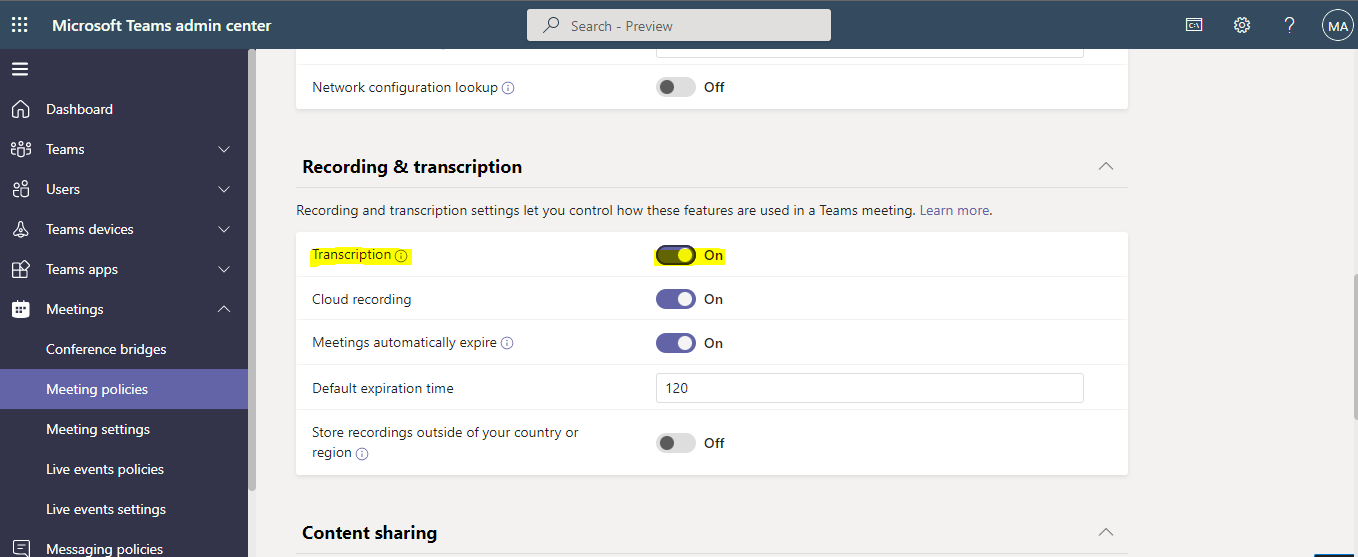
Turning this setting on creates a copy of the transcript that is stored with the meeting recording which enables Search, CC, and transcripts on the meeting recording.
Transcription for recorded meetings is currently only supported for users who set their language to or speak English in Teams meetings.
There is no graph API available for enabling transcription and video recording for meetings.
The above settings will turn on the live transcription and recording feature in your Teams meeting, but there is no such setting for Teams admin to control all Teams meeting to record/transcript automatically.
To achieve your requirements, we recommend you give your feedback in Teams UserVoice. Microsoft will always focus on customer’s feedback and experience. Some new features would be added to the services based on customers' feedback in the future, and your good ideas will be very helpful for them to improve the service.
Thanks,
Prasad Das
If the response is helpful, please click "Accept Answer" and upvote it. You can share your feedback via Microsoft Teams Developer Feedback link. Click here to escalate.

