
Hi,
Based on my research , there is no option to disables this button completely.
But we can enforces a password for 'Disconnect from organization "through GPO settings .
We can configure the UAC settings under computer configuration>windows settings>>Security Settings >Local Policies>Security Options as following, then when you try to Disconnect from organization, a credential is needed.
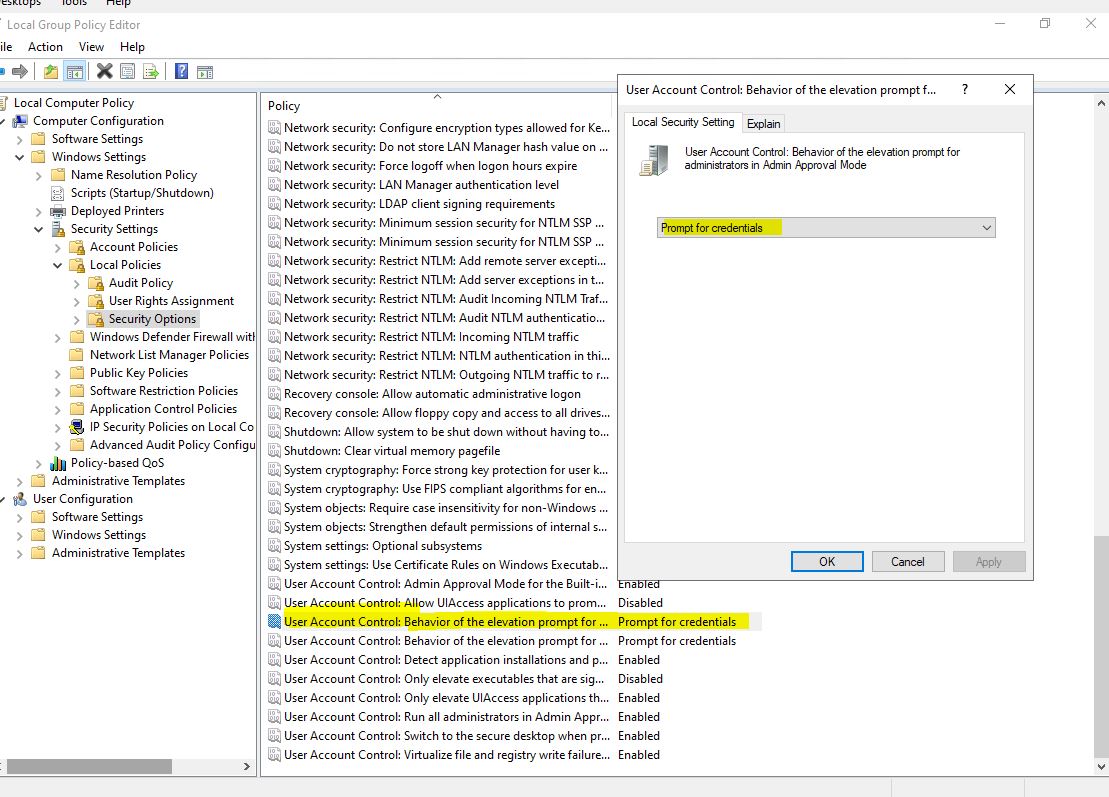
But this policy is not just for this option,
• Prompt for credentials: When an operation requires elevation of privilege, the user is prompted to enter an administrative user name and password. If the user enters valid credentials, the operation continues with the applicable privilege.

