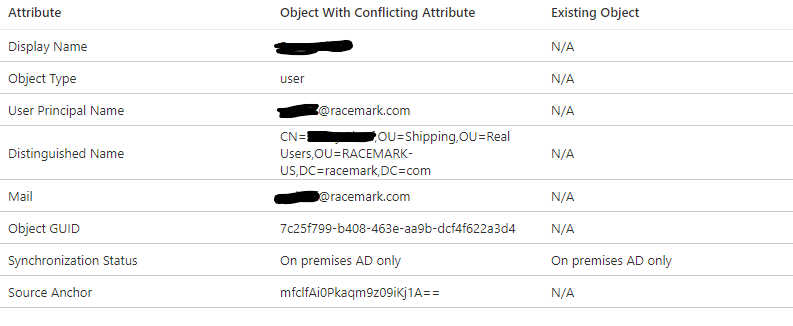Thank you for asking this question on the **Microsoft Q&A Platform. **
In the User Attributes on your AD, look for ProxyAddresses attribute
Look for an alias with that email in your Azure AD, or maybe is a group with that email?
The mail "******@racemark.com" its duplicate, just is not the UPN
Hope this helps,
Carlos Solís Salazar
----------
Accept Answer and Upvote, if any of the above helped, this thread can help others in the community looking for remediation for similar issues.
NOTE: To answer you as quickly as possible, please mention me in your reply.