Hello anonymous user Thank you for contacting us!
Thanks for sharing the screenshot. Its clear that you want to set up proxy for Azure Migrate appliance and wants to know the IP to be used. You can find answers to your questions inline.
How can we setup an proxy for an azure migrate?
Please refer to "Azure Migrate requirements" section from this link - https://learn.microsoft.com/en-us/azure/migrate/migrate-appliance#url-access for guidance on how to configure proxy.
Which ip address we need to use private ip or public ip address?
You need public IP address
What are all the port we need to open.
Allow inbound connections on TCP port 3389 for RDP to appliance and port 44368 for remote access to appliance management app. See the screenshot below.
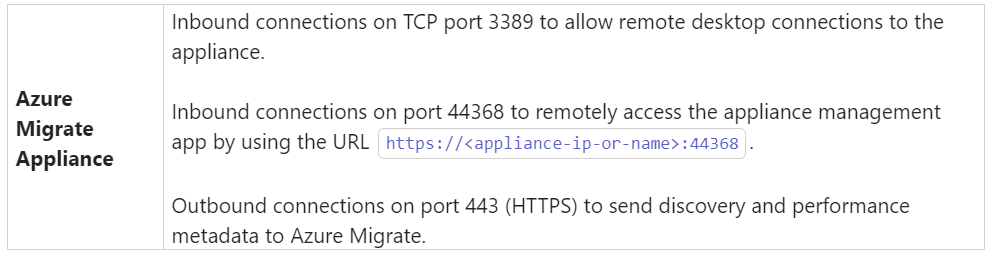
Hope this answers your questions. Feel free to reply if you have further questions.
----------------------------------------------------------------------------------------------------------------------
If the response helped, do "Accept Answer" and up-vote it

